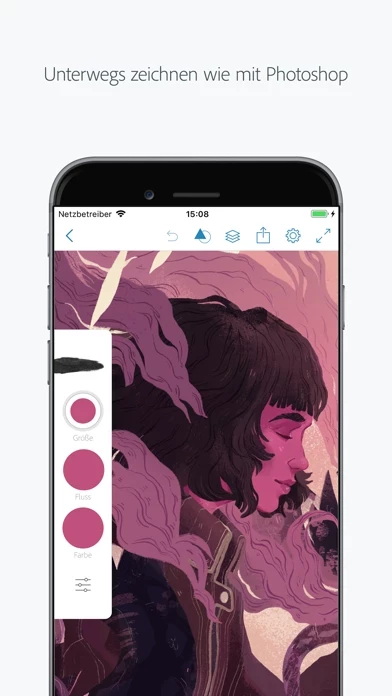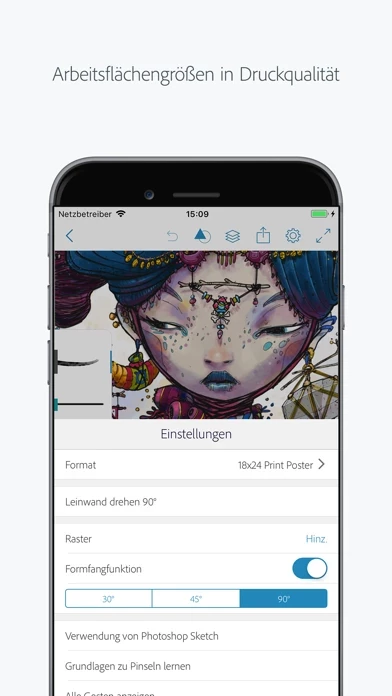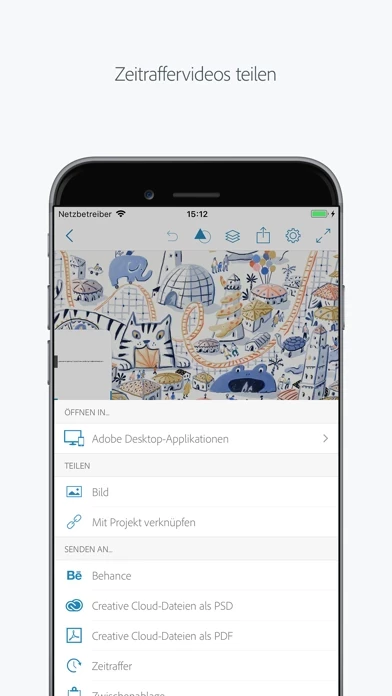Adobe Photoshop Sketch Software
Company Name: Adobe Inc.
About: Adobe provides digital media and digital marketing solutions.
Headquarters: San Jose, California, United States.
Adobe Photoshop Sketch Overview
Want to take your art further? Send your layered files to Adobe Photoshop CC or Adobe Illustrator CC with a single tap using your Creative Cloud account.
Adobe online services require an Internet connection, are not available in all countries or languages, and may be subject to change or discontinuation without notice.
Official Screenshots
Product Details and Description of
Are you an artist on the go? Adobe Sketch captures your creativity wherever inspiration takes you. We stole the mighty Photoshop brush engine and stuffed that power inside your iPhone and iPad. Pens, pencils, and watercolors feel real, including favorites from the brush master Kyle T. Webster. Create on resizable canvases up to a delightfully printable 8k. Want to take your art further? Send your layered files to Adobe Photoshop CC or Adobe Illustrator CC with a single tap using your Creative Cloud account. Show off your digital drawing process with an automatically created time-lapse video. Some feature highlights: • 24 built-in brushes with adjustable size, color, opacity and blending settings • Tap into thousands of Photoshop brushes by importing them into Sketch • Go big with your artwork – up to a delightfully printable 8k • Mix photos with drawing layers - restack, rename, transform and merge them • Stencils to outline and stamp curves and basic shapes including straight lines and circles • Perspective and graph grids to help keep your art lined up properly • Optimized for Apple Pencil and iPad Pro • License royalty-free images from Adobe Stock within Sketch ----------------------------------------------------------------------- MORE STORAGE (Optional in-app purchase) If you need more Creative Cloud file storage, you have the option of purchasing an additional 20GB for $1.99 (US dollars) a month. The recurring payment is automatically charged to your iTunes account. To stop service, simply go to your account Settings and turn off auto-renew at least 24-hours before the end of your billing period. Prorating is unavailable — when you turn off auto-renew, service will continue until the end of that month’s billing period. The Fine Print You must be 13 or older and agree to Adobe’s terms and privacy policy, viewable at: http://www.adobe.com/special/misc/terms.html http://www.adobe.com/privacy/policy-linkfree.html Use of Adobe mobile apps and online services requires registration for a free Adobe ID. Adobe online services require an Internet connection, are not available in all countries or languages, and may be subject to change or discontinuation without notice. If you enjoy using Adobe Sketch, please leave a review. It really helps!
Top Reviews
By sorchay
Blown away by the watercolor in this app
Kudos to whoever programmed the watercolor part of this app! This is my favorite painting app by far, and I’ve tried several including the most popular and paid art apps. What keeps me coming back (addicted!) to Adobe Sketch is the beautiful subtlety of how the paint interacts with the surface. Other apps can achieve fairly realistic edges and blending, but with my brush stylus and this app, I feel like I’m painting with watercolor, the way real watercolor works. I forget that I’m working in digital format because the tools seem to work the same way. The paper is “wet” at first and the paint interacts with it, spreads and dries down. Washes interact with each other, and the flow setting is so intuitive, works the same as deciding water to pigment ratio. This app is so realistic I even found myself instinctively lifting paint. Not erasing, but lifting with water just as I would in real life. Love the rest of the app too but I’m especially appreciative of the obvious care that went into the watercolor functions. Thanks! One wish: it would round out the experience if I could have a palette of preselected colors set out instead of choosing anew each time I change colors, but I get by with the color picker. It’s just a little slower than having key colors already “mixed” and at the ready while I paint.
By Phhhhhhhhhhhooommm
Almost 5 star worthy, BUT.
Ok so let's start with the downs. Can't zoom in very much, needs few more starting brushes ( not that big of a deal ). And where you can put pictures in it so you can edit them, now I do not know a lot in this (I just know the basics so if there is a way I will probably find out soon). 😐😍 it's really good also because it has layers and I love the " paint brush " with the paint texture it's AMAZING definitely my favorite brush out of all of them I've tried so far. If you could make the paint brush be able to be more fine/thin that would be great 👍🏻😃😄. I love this and I'd say it's about 7 out of 10 compared to a general PC version. I think all it needs is a few tweaks to be one of the best ( maybe even the best ) photoshop/editing program on the App Store. This is probably the BEST photoshop type thing I've tried besides sketch book ( another one for IOS App Store ). Overall this is great and I use it every day to improve my editing/ animation skills, I also like to do this as a hobby ( when I'm bored ) or just for fun. 😄 ( edit ) Please make it so we can zoom in more... I animate on this and I love this app but I wish we could zoom in a little bit more. Please add this and this will be better this is already AMAZING! 😄.
By Leafeon :3
It’s amazing, and free
I’ve been using this app for a while now (two or three years, maybe?) and its REALLY GOOD. Of course it has its downsides, like limitations on certain things such as the layers and brush sizes, but otherwise, its great. Besides, its free. At the same time, there are some features I would like to have. For one, it would be really nice to have a fill/paint bucket tool. It’s really time consuming to finish the line art of a drawing then having to create a separate layer to color in everything. With something like that, 15 minutes of base coloring turns into 30 seconds. I don’t really have a problem with the layers because I never really use too many, merging some together whenever I reach the limit. However, I’d really love the zoom to be bigger. I understand that adobe sketch isn’t a vector based app (at least I don’t think it is...), but when I try to add detail to something, the limit to the zoom is pretty unhelpful. Nevertheless, if you’re looking for a fairly high quality art program for the minimum price, I suggest Adobe Sketch.