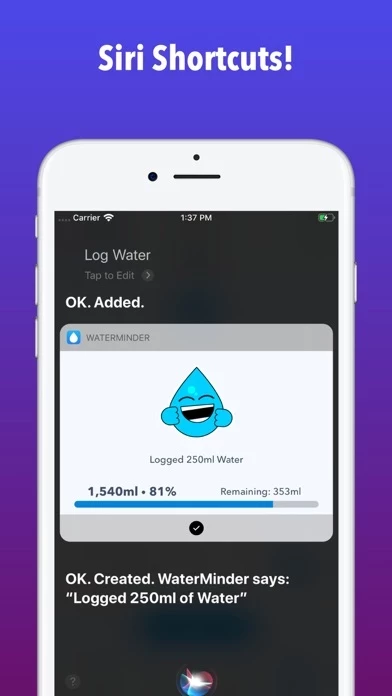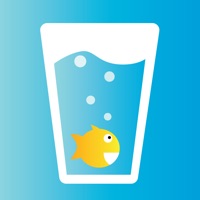- Cross-platform water tracker
- Standalone Apple Watch app
- Dark Mode
- Multiple Home Screen Widgets
- Today Widget
- Siri Shortcuts
- Apple Health Sync
- Clean visual view of your current water fill
- 50+ Characters to reflect your hydration*
- Ability to change your App Icon
- Alternative hydration progress ring layout
- Simple, quick and easy to use interface
- Pre-defined cups for quick hydration tracking
- Log and create other drink types than water
- Create custom cups (size, icon, color, drink type)
- Create custom water tracker reminders
- History and Graph, see your progress
- US oz, UK oz, L and ML units
- Earn and Share your Achievements
- iMessage Stickers
- Free guide to drinking water
*Tip required to unlock.
The app also offers an optional auto-renewing Tip Jar subscription that provides access to additional features. It is important to note that WaterMinder is not a medical app and the suggested water intake goal is just an estimate based on the user's weight. Users should consult their health provider for specific hydration needs.