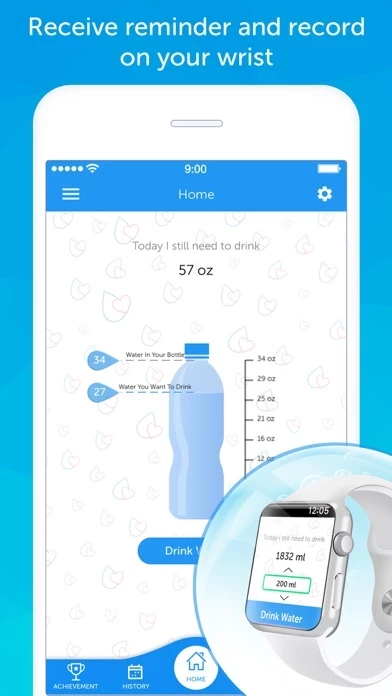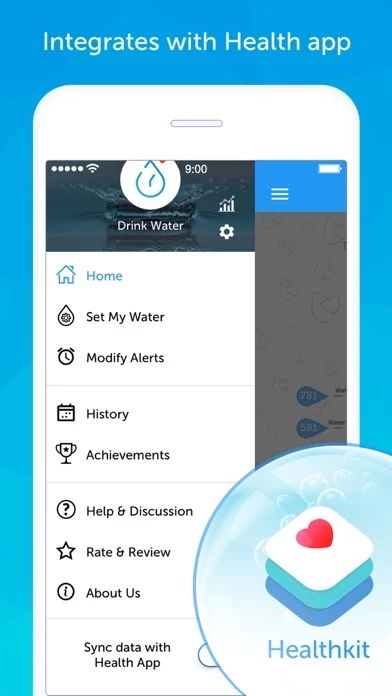*EDIT* I have deleted DrinkWaterReminderNTracker after 24 hours. Even the watch interface stopped working correctly. Scrolling the Digital Crown would change the amount of ounces, and DrinkWaterReminderNTracker would reset it back to a minimum. Tried to force shutdown and try again, but didn’t fix the issue. I’m using a different water tracking app now, and it’s already proven much more effective and user-friendly than this one.
Setup is easy right up until you encounter the “water bottle” interface. As best as I can figure, DrinkWaterReminderNTracker assumes you’re drinking out of the same size bottle all of the time. Simply not ideal, for me or many others I would guess. I use a 24oz bottle at the gym, a 32 in the office, and a 20 at home. I have the interface set to a 32 oz bottle, but I have to use the watch interface exclusively to log how many ounces I’m drinking. I log when I finish a bottle, period. Using the phone interface require “filling” the bottle, and some backwards math when you log your H2O: you don’t really select the amount you want to drink, you select the amount left in the bottle? It makes very little sense, and makes the phone interface useless. The watch app does what I need it to do however, and it updates my Health app with my intake instantly. For free. So, 3 stars.