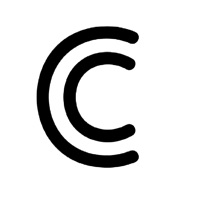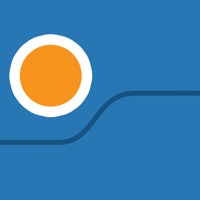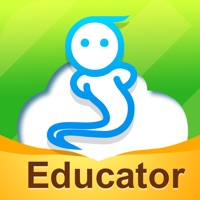NETGEAR Genie Status
Last Updated on 2019-04-10 by NETGEAR
I have a problem with NETGEAR Genie
Are you having issues? Select the issue you are having below and provide feedback to NETGEAR Genie.
⚠️ Most reported problems ⚠️
Crashes
100.0%
Problems reported in the last 24 hours
Summary of NETGEAR Genie Problems 🔥
- Takes a long time to log in and load features, such as the network map
- Network map feature has not worked consistently since an update last year
- Some users have experienced issues with logging in and accessing the app's features
- Setting access control on a device through the app can cause it to disappear from the network map
Have a Problem with NETGEAR Genie? Report Issue
Common NETGEAR Genie Problems & Solutions. Troubleshooting Guide
Contact Support
Verified email ✔✔
E-Mail: netgearteam@netgear.com
Website: 🌍 Visit NETGEAR Nighthawk Website
Privacy Policy: https://www.netgear.com/about/privacy-policy/
Developer: NETGEAR, Inc
‼️ Outages Happening Right Now
-
Mar 09, 2025, 01:11 PM
a user from Solliès-Pont, France reported problems with NETGEAR Genie : Crashes
-
Started 1 minute ago
-
Started 6 minutes ago
-
Started 9 minutes ago
-
Started 11 minutes ago
-
Started 19 minutes ago
-
Started 26 minutes ago
-
Started 36 minutes ago