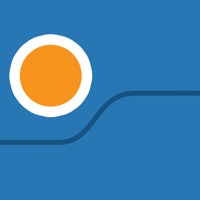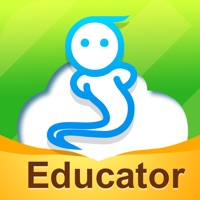Contact NETGEAR Genie Support
Company Name: NETGEAR
About: Netgear designs, develops, and markets networking products for home users and small businesses
worldwide.
Headquarters: San Jose, California, United States.
NETGEAR Genie Customer Service 💢
The following contact options are available: Pricing Information, Support, General Help, and Press Information/New Coverage (to guage reputation). Discover which options are the fastest to get your customer service issues resolved.
NOTE: If the links below doesn't work for you, Please go directly to the Homepage of NETGEAR
Verified email ✔✔
E-Mail: netgearteam@netgear.com
Website: 🌍 Visit NETGEAR Nighthawk Website
Privacy Policy: https://www.netgear.com/about/privacy-policy/
Developer: NETGEAR, Inc
More Matches
Get Pricing Info for NETGEARContact NETGEAR! Or Contact Support
Need help using NETGEAR? Try their Help Center now!
NETGEAR in the News!
Social Support and Contacts
NETGEAR on Facebook!
NETGEAR on Twitter!
NETGEAR on LinkedIn!
Privacy & Terms:
3 Most reported problems 😔💔
Worthless
by Auranissa
This app is one of the reasons I bought the netgear C3700. The app features made it very desirable considering I could control what devices can connect & block when necessary. Well the app takes forever just to log in, the even longer to load any of the features such as the network map if it actually does load. Also if you “pause internet” on one of the devices on your network, that device disappears from the map...now how do I un-pause internet for that device if it’s not showing? Tried accessing the internet again from that device and will not connect and doesn’t prompt the network to show the device. So I now have devices that I cannot get back on my network. Also my neighborhood had an internet outage and when the internet came back on the genie app only shows the device which I have connected to genie on the network app despite the fact that 2 other devices are connected. I also should ad that the netgear C3700 is not as great as all the reviews claimed. The old xfinity rental never gave me problems, but since buying this one (to save on my monthly xfinity bill), I can’t even get WiFi in my bedroom, in an 800sq ft apartment, with only a hall way in between the router & my bedroom.
Network map fails to load
by Trento-guy
Since the update last year, when the Genie iOS App took on the blue coloring, the network map feature has not worked, except once after a Genie delete and reload of of the app. Since then Genie has been updated several times, I’ve changed phone models (6 to X), the WNDR4700 firmware has been updated but the only feature of Genie I am interested in, the map, does not load. I am able to sign on to the router through my phone browser and see the connected devices, but not through Genie.
New problem: genie won’t accept log on info, reporting them as invalid. But I can log in with the same credentials through the browser to the IP address. Removed genie completely and reinstalled but login refused.
Feb 2019 - tried again - recent app updates cleared the login problem, and the network map loaded quickly. But very soon the map stopped loading. I tried finding a way to clear its memory cache but iOS 12.1 doesn’t seem to offer that possibility.
Difficult to find support Red X ‘Not Enabled’ ?
by Djcarpediem
The app has gotten worse as certain features stop working or say “router doesn’t support this feature” when it did before/
Suddenly we realize there is an impossible situation to locate simple things in manual or community groups about a icon Wi-Fi shows up too left supposed to be the name of the router according to the manual .
But mine shows
“Not Enabled” with a red ‘x’
This doesn’t mean our Wi-Fi is not working
It is indeed.
But we can no longer access from network
Or only local
Not Remote
Logging in Remote shows
“Select which router you want to access”
There is none showing
I think I found other places it says “this router doesn’t support that feature “
Enough to say that 50percent of this app is broken
I tried the nighthawk just for the sake
But it’s not working
Only this older Genie or most current works
I will say
It does let local network channel changes and basic information about the network grid of devices etc
So it’s not really broken but
The fact that now it seems to have issues more than usual
And it’s not really a network issue
But a app issue
We reboot using this app
But cannot get this app to stop showing the
“Wi-Fi” NOT ENABLED “x” color red.
Please anyone explain what this is?
Because Google and community net gear is impossible!
Thanks!
Have a Problem with NETGEAR Genie? Report Issue
Why should I report an Issue with NETGEAR Genie?
- Pulling issues faced by users like you is a good way to draw attention of NETGEAR Genie to your problem using the strength of crowds. We have over 1,000,000 users and companies will listen to us.
- We have developed a system that will try to get in touch with a company once an issue is reported and with lots of issues reported, companies will definitely listen.
- Importantly, customers can learn from other customers in case the issue is a common problem that has been solved before.
- If you are a NETGEAR Genie customer and are running into a problem, Justuseapp might not be the fastest and most effective way for you to solve the problem but at least you can warn others off using NETGEAR Genie.