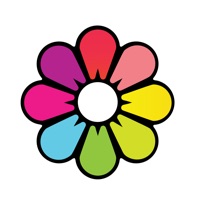Eventbrite Status
Are you having issues? Select the issue you are having below and provide feedback to Eventbrite.
Problems reported in the last 24 hours
🔨🐞 Solved: verified fixes that worked!
Crashing
show ticket causes crash
📋 10 Reported Issues:
Crashing
The eventbrite app appears to be frozen. It shows I have 1 ticket but I can't open it
Eventbrite is crashing when I try to open any event.
App was working in the early hours when i first installed it, but since 8am it just keeps crashing when I try to click on any event
eventbrite app stop working on my Samsung 8 plus cellphone all the sudden. When I click on the app it continues to go back to my screen. Please correct the issue.
My Eventbrite keeps crashing whenever I try to access it.
Eventbrite App not working on my Adroid device for the past few weeks. I have tried everything to troubleshoot but no no avail. Eventbrite is compatible with my phone and I have cleared cache/data. I have uninstalled and then reinstalled again. 😞
I have your app on my Samsung Note 8 -- it works as expected. Tried to put it on my Samsung Note 20 Ultra. When I click on an event it just throws me back to my phone screen. This has happened repeatedly over a few days. I cleared cache. No help. Uninstalled and reinstalled app. Now I can't even sign in. It gives me an error something like "that was weird." The app is currently USELESS on my phone. Please fix.
Hi - If I look at my Eventbrite account on my laptop I can see all the current and past tickets. But if I try and look at it on either my iPhone or iPad it claims I have no tickets. Clicking the try again button doesn't make any difference. I did have access to the ticket listing but when I clicked a ticket it didn't open up to show the QR code. So I deleted the app and re-installed and logged in and now get no tickets which is very frustrating. It would be great to have some options but I suspect an account issue at the back end is the route of my problems as I have deleted my Safari cache to see if that help. Regards Chris
I have been trying to purchase tickets for tomorrow for a few days on several devices but they all stop responding at the purchase link button.
Have a Problem with Eventbrite? Report Issue
Common Eventbrite Problems & Solutions. Troubleshooting Guide
Contact Support
Verified email ✔✔
E-Mail: support@eventbrite.com
Website: 🌍 Visit Eventbrite Website
Privacy Policy: https://www.eventbrite.com/support/articleredirect?anum=8478
Developer: Eventbrite
‼️ Outages Happening Right Now
-
Apr 24, 2025, 09:29 PM
a user from London, United Kingdom reported problems with Eventbrite : Not working
-
Mar 16, 2025, 06:47 PM
a user from Choisy-le-Roi, France reported problems with Eventbrite : Not working
-
Mar 09, 2025, 12:09 AM
a user from Brooklyn, United States reported problems with Eventbrite : Not working
-
Mar 08, 2025, 06:33 AM
a user from Sydney, Australia reported problems with Eventbrite : Not working
-
Mar 05, 2025, 02:37 PM
a user from College Station, United States reported problems with Eventbrite : Login
-
Started 6 minutes ago
-
Started 12 minutes ago
-
Started 12 minutes ago
-
Started 13 minutes ago
-
Started 16 minutes ago
-
Started 23 minutes ago
-
Started 23 minutes ago