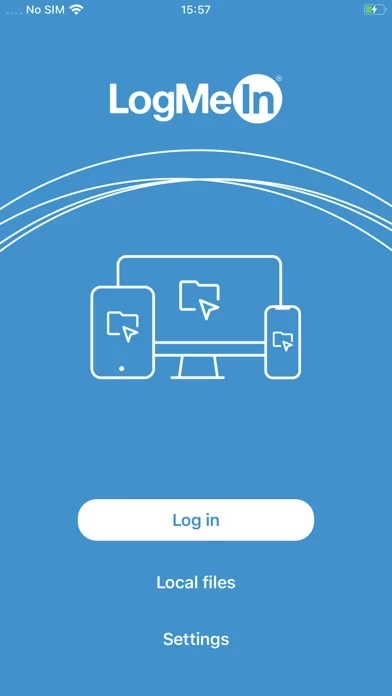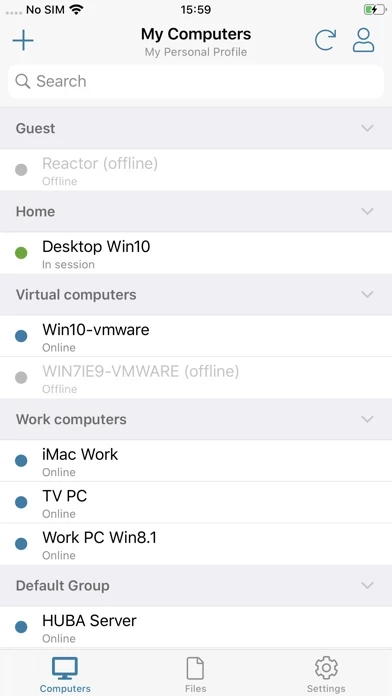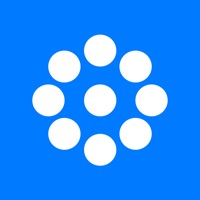LogMeIn Software
Company Name: LogMeIn, Inc.
About: LogMeIn provides SaaS-based remote connectivity, collaboration, and support solutions for businesses
and consumers.
Headquarters: Boston, Massachusetts, United States.
LogMeIn Overview
What is LogMeIn?
LogMeIn is a remote access app that allows LogMeIn Pro and Central subscribers to access their PCs and Macs from their iPad or iPhone. The app provides secure access to computers from anywhere, using Wi-Fi or mobile data. To use the app, users must have a LogMeIn subscription and install the LogMeIn software on the computer they want to access.
Features
- Remote access to PCs and Macs
- Control computers as if you're sitting in front of them
- Access computer files and edit them from your iPad/iPhone
- Remotely run any application on your computer from your iPad/iPhone
- Mouse and screen settings
- Magnifying glass and zoom slider
- Quick access to files with File Manager
- Change display color, resolution, and network speed
- HD video and sound
- Photo app management
- Email attachments
- Multi-monitor view.
Official Screenshots
LogMeIn Pricing Plans
| Duration | Amount (USD) |
|---|---|
| Yearly Subscription | $40.00 |
**Pricing data is based on average subscription prices reported by Justuseapp.com users..
Product Details and Description of
this app by this app, Inc. Get secure anytime, anywhere access to your computers from your iPad or iPhone. this app for iOS gives this app Pro and Central subscribers remote access to PCs and Macs over Wi-Fi or mobile data. Note: to use this free app you must first have a this app subscription. ******************************************* Get started with these easy steps: 1. Download the this app app from the App Store. 2. Go to the PC or Mac you want to access and install the this app software. 3. Tap the this app app from your iPhone or iPad to access your computer For detailed step-by-step instructions, please read the this app Getting Started Guide. With this app for iOS you can: • Access your home and work computers on the go • Control your Mac or PC as if you’re sitting right in front of it • Get to your computer files and edit them from your iPad/iPhone • Remotely run any application on your computer from your iPad/iPhone Features include: • Mouse and screen settings – choose your preferred method of remote control with scroll mode • Magnifying glass and zoom slider – zoom by mouse, slide or with your fingers • Quick access to your files with File Manager – save files directly to your iPad/iPhone so you can work on them offline, or move and copy files between devices. • Change display color, resolution and network speed to maximize remote control performance. • HD video and sound – watch videos located on your computer in HD and sound stream remotely • Photo App Management – easily access and transfer photos with • Email Attachments – attach any number of files, including photos and emails within the this app app • Multi-monitor view – shake your device or three-finger swipe to switch between monitors NOTE: To use this free application, you must first have a this app subscription on the computer(s) you want to access. We love your feedback! Twitter: @GoTo
Top Reviews
By BettyRick2000
Safe and secure
My IT has told me this is a safe and secure system. I was using Remote Desktop and I was told to disable it and stop immediately. I was having difficulty with this app on my iPad because I was trying to use it through safari. My error. I downloaded the App and all is good. Very easy to access my office computer and gives me even easier access than I was used to. It certainly meets my needs and standards. I even have the ability to right click. Thank you this app.
By SARAASB
App is amazing but leaving LMI
The iPad app is amazing. I installed this app at multiple clients who each have a server and multiple users. In a flash I can login and select the computer that needs my assistance. But the cost increases are out of sight and make no sense. We will be moving to another service. $600 year is too much. We don't have five employees trying to access their machines remotely all the time. I am an accountant who has to access once or twice a month.
By @Sigil
Logmein/ Logmein ignition.
I am not a power user. I purchased this app Ignition, which is the most that I ever paid for an app. I did so, because it was a one time fee. That said, this company has honored my purchase. Splashtop has not. Ethics are important! They have always answered my (paranoid) inquiries. I rarely use the app, but when I do it works well. I have never had issues adapting to the UI changes. My connection is fast and stable. I have no complaints.