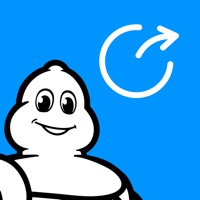YEEDI Status
Are you having issues? Select the issue you are having below and provide feedback to YEEDI.
Problems reported in the last 24 hours
🔨🐞 Solved: verified fixes that worked!
yeedie is connected but the app is hung on the page with the cat
app is hung up
I cannot login in to my account.
📋 32 Reported Issues:
I have some problem with someone in here, Oscillating mop malfunction. so, it didn't mopping.
The charger that came with my yeedi vac 2 pro bought at amazon is not working. Can you please help?
My robot says the battery is low. I replaced the battery but the situation did not change. What could be the problem? Best regards Karoly Szekely
Hello everybody My robot says the battery is low. I replaced the battery but the situation did not change. What could be the problem? Best regards Karoly Szekely
my yeedi vac does not stay connected to wi-fi
I have lost the part of the brush end that hooks to driveshaft on my K650 model #k652G,
please clean the anti drop system
Robot stops multiple times during cleaning to ask to “check driving wheels”. Pushing the button starts the cleaning process and continues cleaning without any other maintenance actions
I have tried over & over again to connect to wi fi. I use to, then we had a power outage& since then I can't get it to connect.
will not connect to app, thing just sits and collects dust, piece of crap, tried everything tech support says to do still nothing, recommend no one buy you will be disappointed
App will not load maps. When I open the app, the home screen appears, and I can press "Enter Smart Cleaning" but from there, nothing happens. It's stuck on the loading screen, so I can't switch between maps.
Unit will not charge. It says, "Low battery; powering down" and then shuts off. I've moved it to different outlets, checked the sensors, reseated it on the charging station, etc. many times but can't get it to start charging. This has happened several times since I bought it in August. I can eventually get it to start charging again but it's very frustrating. Today I haven't had any luck getting it to start charging yet.
Unit will not charge. Says low battery and shuts off. I’ve checked the power cord & followed instructions to get in manual to reset. Still not charging.
my Yeedi keeps switching off
Persistent 'clean drop sensors' message causing unit to stop immediately after starting a scheduled cleaning run, or randomly during a run. I've cleaned the drop sensors many times with water dampened cotton swab. While it ofter works, this happens every day. I purchase this unit from Amazon on October 11, 2022, and until the last week, have been satisfied with its operation. However, it's now on my list of robotic vacuums to stay away from, after 4 years' experience with 3 failed eufy vacs. Please help.
My yeedi vacuum station will not pair with the App. My phone is a Samsung Galaxy S20. Please help! I just received this vac as a Christmas present. All goes well until the pairing begins and then I get a message that the setup failed, please confirm that the correct Wi-Ri password has been entered (the App does not provide me with a place to enter my network password).
My yeedi app is stuck .It doesnt allow me to enter the smart cleaning mode
App will not go into Smart Cleaning
Oscillating mop malfunction. Initially yeedi pro 2, was cleaning in mopping mode, when it started announcing switching to vacuuming mode and then back to mopping & vacuuming mode, swapping back and forth between both modes. Removed mop plate and refitted multiple times. Yeedi repeatedly announcing swapping between modes. Eventually later in the day, it permanently stuck in vacuum cleaning mode despite mop plate fitted. No Oscillating mopping function now. Worst part aside from no Oscillating mop mode is, the mop pad doesn't receive water onto the pad either, unlike my Xiaomi Mi mop vac does (drips water onto mop pad and drags it). Oh, and the Yeedi pro 2 only used for 3 weeks (almost daily use in that time).
Can’t start robot from the App. When I press the play button nothing happens. Brand new product and has only been activated twice so far.
Cannot create a. Map that covers the entire floor space. I have yet to clear the map . How do I erase the map and start over
App will not save map once initial mapping is completed.
The app will not add the robot.
yeedi app will not accept my log in email and or pass word I can log in with computer and phone just can not log into App.
My vac will not go over my area rug
after yeeti max recharges it does not return to it's last position. to continue cleaning
Yeedi 650 main brush does not rotate while yeedi is cleaning
My Yeedi is not returning to the charging station. When I manually place it on the charger, it no longer empties the dustbin.
Yeedi doesn't go to MOP, after installing mop pad
bumper will not work will shut down
i cannot use the app tp turn on the machine. This time it has locked me into the "add a robot page", which i don't need. I can't get rid of this screen. i want to start the yeedi. I also can't find where the yeedi map is. The course is erratic. Do I need a different app?
My yeedi is trapped (side brush is tangled) and I can't find it. Is there a way to use the app to find it? It's the version with the self emptying tower.
Have a Problem with YEEDI? Report Issue
Common YEEDI Problems & Solutions. Troubleshooting Guide
Table of Contents:
Contact Support
Verified email ✔✔
E-Mail: developer@yeedi.com
Website: 🌍 Visit yeedi Website
Privacy Policy: https://gl-cn-wap.yeedi.cn/content/agreement?id=20200429151332_1364f9175e29522783200e1e09ce03ec&language=DEFAULT
Developer: YEEDI TECHNOLOGY LIMITED
‼️ Outages Happening Right Now
-
May 30, 2025, 10:50 AM
a user from Garching, Germany reported problems with YEEDI : Connection
-
May 29, 2025, 01:20 PM
a user from Barentin, France reported problems with YEEDI : Account
-
May 20, 2025, 04:05 AM
a user from Mönchengladbach, Germany reported problems with YEEDI : Crashes
-
May 14, 2025, 09:10 AM
a user from Paris, France reported problems with YEEDI : Not working
-
May 13, 2025, 11:01 AM
a user from Ludwigsburg, Germany reported problems with YEEDI : Not working
-
Apr 23, 2025, 09:31 PM
a user from San Diego, United States reported problems with YEEDI : Crashes
-
Apr 15, 2025, 12:38 PM
a user from Rottweil, Germany reported problems with YEEDI : Login
-
Apr 03, 2025, 04:35 PM
a user from Gelenau, Germany reported problems with YEEDI : Connection
-
Apr 01, 2025, 05:42 PM
a user from Pyatigorsk, Russia reported problems with YEEDI : Not working
-
Mar 29, 2025, 01:57 PM
a user from Marseille, France reported problems with YEEDI : Not working
-
Started 2 minutes ago
-
Started 7 minutes ago
-
Started 7 minutes ago
-
Started 9 minutes ago
-
Started 22 minutes ago
-
Started 23 minutes ago
-
Started 26 minutes ago