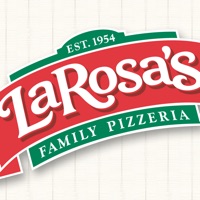Airbnb Status
Are you having issues? Select the issue you are having below and provide feedback to Airbnb.
Problems reported in the last 24 hours
Summary of Airbnb Problems 🔥
- No additional precautions for pandemic
- No recourse for guests
- Massive hike in cleaning fees
- App is lacking in searching options
- Host deceived us and customer support team was unhelpful
📋 20 Reported Issues:
Received a message on my cell that I needed to complete ID process. I have already uploaded driver's License front an back. They sent a link to my cell phone for completion. It asks for my cell phone number(which they have, that's how they reached me). When I try to put it in for the Philippines it shows the country code 63 and the next line is where i need to complete the rest of the number to obtain a selfie. Does not allow me input. This is crazy. I'm 71 and this is just stressing me out. You have my id and credit card, please complete my reservation at "Alice's" .Thanks
The app settings automatically change arbitrarily I have shown proof to customer service but they do absolutely nothing. Once they out sourced all the customer service the host experience has been really difficult
I am a super host with a 4.9 listing and many good reviews. I was booked week after week after opening for months Out of nowhere for no reason, the listing completely stopped having any bookings or inquiries. This happened after the law changed and I adjusted the minimum stay requirement. I know it's not pricing or term. I did research and my people are not only looking in my area but booking long stays. I tested it by dropping the price significantly and using the tool to see "views" As expected its not even being seen!! customer service is completely doing nothing since its visible on their end!
I have bem trying to log in for 2 weeks already, volutes the app send me a verification notice for me to add the first 4 digits of my phone, abd shows the last four digits of a number that is not mine! So I cannot log in my account! Please help !
Out of the blue recently, airbnb app cannot display properly on Huawei P20 Pro running on android 8.1. It was working this year. The top header (search and various tabs) was blank out. Not sure it airbnb pulling out of China in July, or Huawei phone. Even after uninstalling and load airbnb from Huawei store instead of Google Play Store, its same problem. Anyone knows what the problem?
Two weeks ago I reported that the verification code for accesing the app was being sent to an email that is not mine, which means that I do not have access to the code and have not been able to access the app for 2 long weeks. I have talked to 4 different people from the help desk and sent screen shots of the message I receive so they can see it is not my email. They haven´t solved my problem so far and keep saying the engineers are analysing. The only thing I need is that the verification code is sent to my email which I provided above. Hope this reaches any one that can help me. Regards
Two weeks ago I reported that the verification code for accesing the app was being sent to an email that is not mine, which means that I do not have access to the code and have not been able to access the app for 2 long weeks. I have talked to 4 different people from the help desk and sent screen shots of the message I receive so they can see it is not my email. They haven´t solved my problem so far and keep saying the engineers are analysing. The only thing I need is that the verification code is sent to my email which I provided above. Hope this reaches any one that can help me. Regards
The airbnb applications is asking for verification of identity but they have the wrong phone number to verify with, and now I want to cancel that window but it won’t close
app not allow to login.many times three dots shows long time .after that error massage
Can’t open on iPad, using Chrome or Safari, can you please check and fix? It is impossible to book
Airbnb website on iPad mini4 keeps crashing. Can’t get in when searching. I have updated iPad, closed site, and can find no reason why it won’t work.
I can’t log onto the app or even log in from the website on Chrome. I have been trying to log on for a week and the logo just spins when I try from the app or website. I have a trip coming up and I need to contact the host ASAP! Please help!
Error message after clicking search on iPad and iphnone
When search button on first screen is tapped the result is a mostly blank screen with “cannot connect” error message. Does so on iPhone and iPad….. all day
I can get on the site but when I try to review properties it throws me off, goes to a blank screen that says their is an error
App will not allow me to log in. Just spins (3 dots keep appearing)
I get a message “ops something went wrong “. Nothing will open. Other apps however do.
Hi! The app stopped working on my iPhone and I cannot connect via Saferi or Chrome. Help please.
Not able to book cannot connect to http
App is not working properly. Keep sending an error message. Thanks
Have a Problem with Airbnb? Report Issue
Common Airbnb Problems & Solutions. Troubleshooting Guide
Table of Contents:
Contact Support
Verified email ✔✔
E-Mail: m.feedback.android@airbnb.com
Website: 🌍 Visit Airbnb Website
Privacy Policy: https://www.airbnb.com/help/article/2855/
Developer: Airbnb
‼️ Outages Happening Right Now
-
Jun 07, 2025, 09:26 AM
a user from Hamburg, Germany reported problems with Airbnb : Not working
-
Jun 05, 2025, 11:20 PM
a user from Munich, Germany reported problems with Airbnb : Not working
-
May 31, 2025, 07:49 PM
a user from Braunschweig, Germany reported problems with Airbnb : Not working
-
May 30, 2025, 12:42 PM
a user from Berlin, Germany reported problems with Airbnb : Not working
-
May 23, 2025, 05:47 PM
a user from Vienna, Austria reported problems with Airbnb : Not working
-
May 22, 2025, 07:47 AM
a user from Split, Croatia reported problems with Airbnb : Connection
-
May 22, 2025, 05:46 AM
a user from Hanover, Germany reported problems with Airbnb : Not working
-
Apr 23, 2025, 08:41 AM
a user from L'Haÿ-les-Roses, France reported problems with Airbnb : Crashes
-
Apr 21, 2025, 04:42 PM
a user from Antibes, France reported problems with Airbnb : Not working
-
Apr 17, 2025, 07:19 PM
a user from Montpellier, France reported problems with Airbnb : Not working
-
Started 3 minutes ago
-
Started 3 minutes ago
-
Started 4 minutes ago
-
Started 6 minutes ago
-
Started 6 minutes ago
-
Started 8 minutes ago
-
Started 9 minutes ago