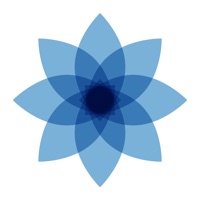ScreenZen- Screen Time Control Status
Are you having issues? Select the issue you are having below and provide feedback to ScreenZen- Screen Time Control.
Problems reported in the last 24 hours
🔨🐞 Solved: verified fixes that worked!
Website blocking doesn't work. Neither total blocking Nor pausing before opening the Website.
keeps crashing
Crashes
📋 5 Reported Issues:
I open the app and then the lock works but after a bit like a day or two it stops working and the only way to make it work again is to open the screenzen app and it is annoying
Same as Terri Hron, my Messenger app will be restricted if not checked, so no possible access.
ScreenZen is blocking Messenger when I don’t have it selected. It shows me the message Restricted You can’t use Messenger because it’s restricted it’s not the usual Screen zen message. Help
I will go through the blocker start scrolling and a minute later it will show up like I just clicked on the app abs I’ll have to go through the process again
When I open Screenzen it blacks out. I restricted instagram but have a really important conversation.
Have a Problem with ScreenZen- Screen Time Control? Report Issue
Common ScreenZen- Screen Time Control Problems & Solutions. Troubleshooting Guide
Table of Contents:
- ScreenZen- Screen Time Control iPhone Issues and Solutions
- ScreenZen- Screen Time Control iOS app crashes, not working, errors
- ScreenZen- Screen Time Control iOS app network issues
- ScreenZen- Screen Time Control on iOS has black/white screen
- ScreenZen- Screen Time Control Android App Issues and Solutions
Contact Support
Verified email ✔✔
E-Mail: contact@screenzen.co
Website: 🌍 Visit ScreenZen Website
Privacy Policy: https://www.screenzen.co/privacy-policy/
Developer: screenzen
‼️ Outages Happening Right Now
-
Jun 12, 2025, 01:50 PM
a user from Fort Wayne, United States reported problems with ScreenZen- Screen Time Control : Not working
-
May 24, 2025, 09:42 AM
a user from Phnom Penh, Cambodia reported problems with ScreenZen- Screen Time Control : Not working
-
May 17, 2025, 01:12 PM
a user from Lucknow, India reported problems with ScreenZen- Screen Time Control : Not working
-
Mar 14, 2025, 01:29 PM
a user from Örebro, Sweden reported problems with ScreenZen- Screen Time Control : Not working
-
Mar 13, 2025, 12:45 PM
a user from Nairobi, Kenya reported problems with ScreenZen- Screen Time Control : Crashes
-
Mar 07, 2025, 05:36 AM
a user from Tampere, Finland reported problems with ScreenZen- Screen Time Control : Crashes
-
Mar 06, 2025, 01:53 PM
a user from Istanbul, Turkey reported problems with ScreenZen- Screen Time Control : Crashes
-
Mar 03, 2025, 01:26 AM
a user from Varaždin, Croatia reported problems with ScreenZen- Screen Time Control : Crashes
-
Feb 26, 2025, 08:20 AM
a user from Sydney, Australia reported problems with ScreenZen- Screen Time Control : Crashes
-
Feb 25, 2025, 06:12 PM
a user from Dehradun, India reported problems with ScreenZen- Screen Time Control : Crashes
-
Started 9 hours ago
-
Started 10 hours ago
-
Started 10 hours ago
-
Started 10 hours ago
-
Started 10 hours ago
-
Started 10 hours ago
-
Started 10 hours ago