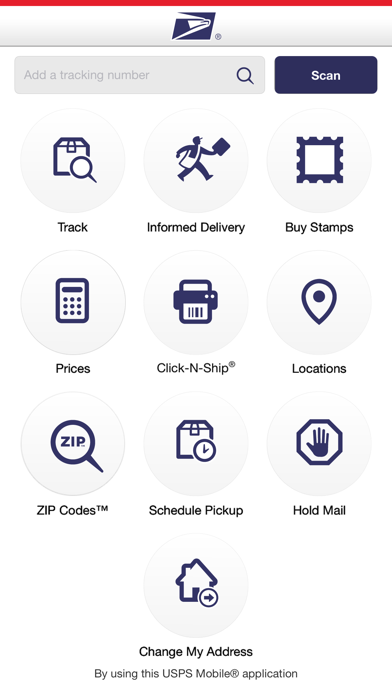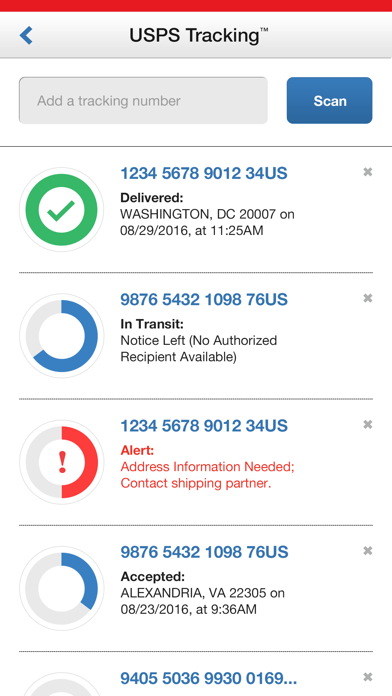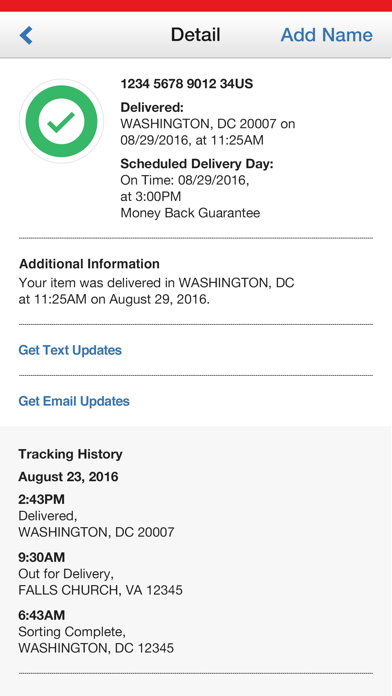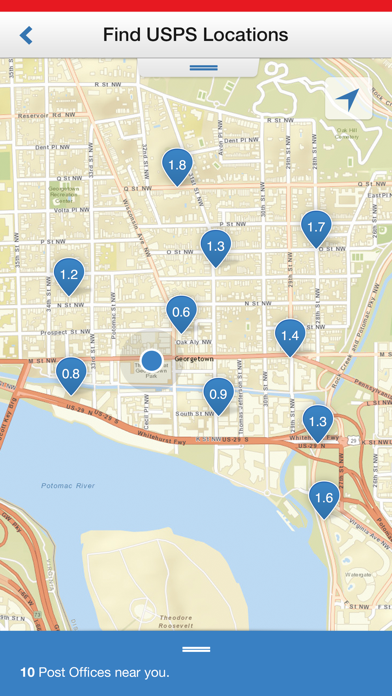USPS Status
Are you having issues? Select the issue you are having below and provide feedback to USPS.
problems reported in the last 24 hours
Summary of USPS Problems 😠👌🔥
-No pictures taken for mail larger than a regular sized envelope
-Identity theft may be occurring
-App not working properly
-Visual refresh needed
-Data not accurately released in app
-Cannot see where blue dropboxes are
-Cannot send physical money orders to any address
39 Reported Issues: 😵🆘🛟🚨📢
Tried tracking package on app, number won't download, however when I do it on the web site it does. What might the problem be?
I cannot select dates for a mail hold
Mobile app won't accept new tracking numbers. It shows current tracking numbers and old tracking numbers. Just won't take any new numbers.
I cannot get the widget to work. It just says “unable to load”. I’m on iOS 15.5
cannot sign on the usps mobile app. have been having problems for several days in signing on the app.
Tracking system is not wokring, tried to give my tracking a nick name but instead it sends me the website. Been using this for year and now its stop working!!! #fixUSPSapp
Receive an error message no matter what I try to do. This is the reference number presented: 6272702216717308011016754676314770538420034968299102359
I am not able to give nickname to tracked items or see history in app of a tracking number. I used this app for a long time & now it’s not working. I have iPhone 12 and latest iOS.
Feedback not responding at all. Tracking not changing. I have sent dozens of messages on Feedback with no response.
Have a Problem with USPS Mobile®? Report Issue
Common USPS Problems & Solutions. Troubleshooting Guide
Complete guide to troubleshoot USPS app on iOS and Android devices. Solve all USPS app problems, errors, connection issues, installation problems and crashes.
Table of Contents:
Some issues cannot be easily resolved through online tutorials or self help. So we made it easy to get in contact with the support team at United States Postal Service, developers of USPS.
The this app Mobile app uses your device’s GPS to show your closest options on a map, along with their Regular Hours, Special Hours and Last Collection Times, and provides mapped results with driving, walking, or transit directions. • Look up a ZIP Code™ for any U. S. or Canadian address. • Schedule a free next-day pickup and have your Letter Carrier pick up Priority Mail®, Priority Mail Express®, Global Express Guaranteed®, or Merchandise Return Services shipments from your home or office during regular mail delivery. • Request Hold Mail Service while you’re away, and we’ll keep your mail at your local Post Office™ for you to pick up or be delivered by your carrier when you return. • Scan the barcode on shipping labels with your device’s camera (Note: this function is not available on iPad 1 and iPod Touch models without rear-facing cameras). Access popular this app. com® tools on the go with the “this app Mobile® app: calculate shipping prices (limitations apply), find a Post Office™, look up a ZIP Code™, schedule a next-day pickup, request this app to hold your mail, access Informed Delivery® to track packages and digitally preview incoming mail, and more. • Check the status of shipments sent using Priority Mail®, Priority Mail Express®, Certified Mail®, and certain other delivery services. Nickname your shipments and sign up for text and email alerts to notify you of the delivery status. • Calculate a Domestic or International Price to determine how much postage you will need when you ship a letter, card, large envelope, or package (limitations apply). Link to Informed Delivery to track packages and digitally preview your household’s incoming mail arriving soon; view grayscale images of the exterior, address side of letter-sized mailpieces. Choose retail or online pricing, add any extra services you need, and view the total, too. • Find this app® Locations when you need to get to a Post Office™, Self-Service Kiosk (APC®) or collection box with an easy-to-filter locator. USPS recognizes the shipment and stores the label number, so you can stay on top of delivery status.