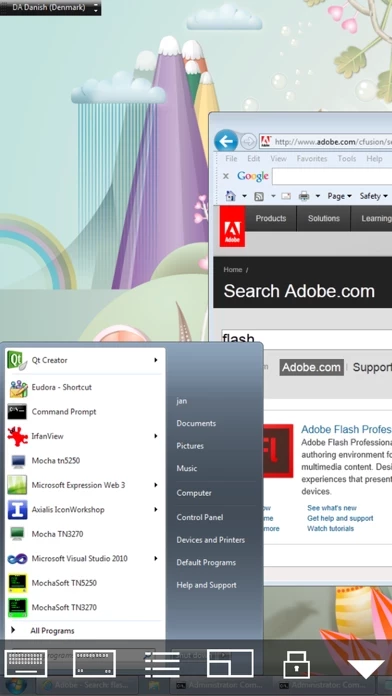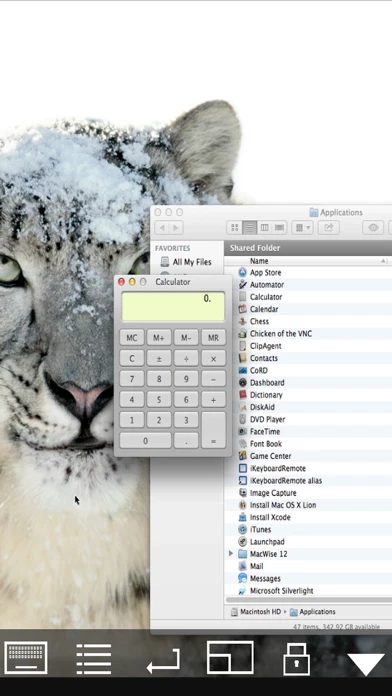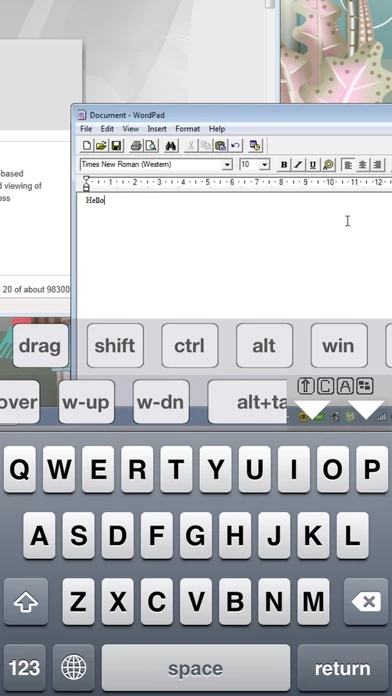Mocha VNC Software
Company Name: MochaSoft
About: Mocha Telnet provides access to a Linux/UNIX Telnet Server. Using your iPhone or iPa
Headquarters: , , .
Mocha VNC Overview
Using your iPhone or iPad, you can connect to a Mac or Windows PC, and see the files, programs, and resources exactly as you would if you were sitting at your desk, just on a smaller screen.
- Has been tested with RealVNC, TightVNC, UltrVNC on Windows, and Screen Sharing, which is included with the macOS.
Official Screenshots
Product Details and Description of
Using your iPhone or iPad, you can connect to a Mac or Windows PC, and see the files, programs, and resources exactly as you would if you were sitting at your desk, just on a smaller screen. Before buying, please try Mocha VNC Lite FEATURES: - Standard VNC protocol. - macOS sign on with user id and password - Encrypted password signon. - 8 and 32 bit color modes. - Local Mouse support. - Support for Swiftpoint GT hardware mouse. - Support for Mouse Easy. Use an iPhone as a bluetooth trackpad. Mouse Easy is a free App. - WOL (Wake on LAN). - Printing. - Camera as barcode scanner. - NETBIOS and Bonjour name support. - Zoom and scroll as the Safari browser. - Landscape mode. - Banners with extra keys. - Extra keys as ALT,CTRL, Option and Apple key - Has been tested with RealVNC, TightVNC, UltrVNC on Windows, and Screen Sharing, which is included with the macOS.
Top Reviews
By Slimpaps
Not bad so far
Tried out the lite version to test if it will connect with my macs and it does(while many other vnc apps wouldn’t). Refresh rate isn’t the greatest but what can u really expect on an iPhone 7 over cellular data... My main use is to access my Mac and run terminal commands on it remotely. Works like a charm. Keyboard and mouse gestures could be better but once u find out where the up/down arrows etc. are u can accomplish what u need. Will update this review once/if I find any critical issues.
By Somune6523
Solid VNC client
If you're looking for a solid VNC client that lets a power user do what they need, this is it!
By rmontyq
A bit troublesome in getting it installed, but that may be Apple's fault,not MochaSoft
I don't know why the other two reviewers had issues. The first thing I did was to uninstall the Lite version (which btw, wipes out any settings you already had). I was repeatedly unable to install the application thru iTunes (purchased on the desktop thru the store as I could not find in in the store listing on the iphone itself). After several try's, I gave up and looked again on the iphone store (from the phone) and there it was! Selected install, (already paid, yes), and once it installed, immediately fired up the vpn, and connected directly to my CentOS 5 desktop and began using it. Love the addtional keyboards, the ability to create macro's for keystroke intensive, repeated work. The response was phenomenal, and worth the $6 bucks just for the additional keyboards (w/Function keys, WIN key, CTL/ALT, etc, etc) Now if they can get an SSH client out of the door they can get more of my money! I still appear to be having issues over the cellular network 2G/3G both, in that VNC never connects. I use VPN to connect, web browsing works just fine, but VNC never connects. If anyone has an idea of what to tweak, please let us know! Keep up the good work!