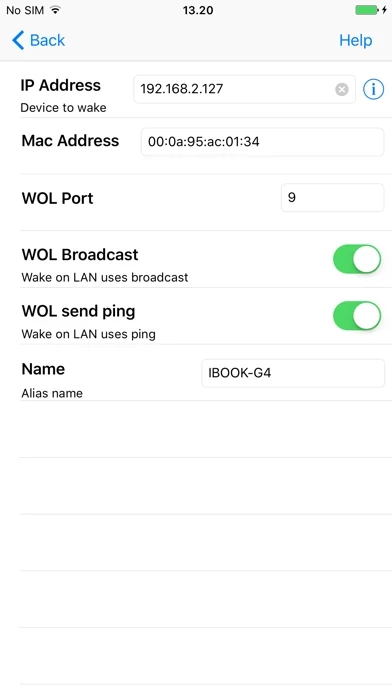Mocha WOL Software
Company Name: MochaSoft
About: Mocha Telnet provides access to a Linux/UNIX Telnet Server. Using your iPhone or iPa
Headquarters: , , .
Mocha WOL Overview
When you select a computer to wake, a special UDP data frame is broadcast on the LAN.
If the iPhone or iPad is on another network, such as 3G, you must first configure the HOME router to forward the special UDP package.
When the sleeping computer see the data frame, it will wake up.
Official Screenshots
Product Details and Description of
Wake-on-LAN for easy wake up calls. Use your iPhone or iPad to power up a sleeping Mac or PC on your network. FEATURES: - Easy detection of local computers with Bonjour and NETBIOS lookup. - Can ping your computer to check, when it it is ready. - Broadcast on a LAN. - Works from other networks as 3G and WIFI. - Can keep 30 configurations for computers to WOL. - Build in help guides. HOW IT WORKS: When you select a computer to wake, a special UDP data frame is broadcast on the LAN. When the sleeping computer see the data frame, it will wake up. If the iPhone or iPad is on another network, such as 3G, you must first configure the HOME router to forward the special UDP package.
Top Reviews
By Tario70
Awesome App Does what it's supposed to
Just found this app for Wake on Lan & Wake on Wan as I was looking for a replacement for a 32-bit app I had been using for years. With iOS 11 I can no longer use that app & found Mocha. Thank you Mocha. Seriously. I'd make one suggestion for the app, it'd be nice if we could choose to have the "wake up" screen show up when first opening the app. Other than that, this is great.
By FireMario211
Great app for beginners
This app is great for beginners who are new to waking up their computers via network. Others have complained the interface isn't the best. Though I don't have any issues with the interface. Overall, this is a good app.
By Sammy 155465
It works
It pings your target until it wakes up and then let you know that the target computer is online. Using your router software , be sure to assign a constant IP address for the target PC in your intranet.