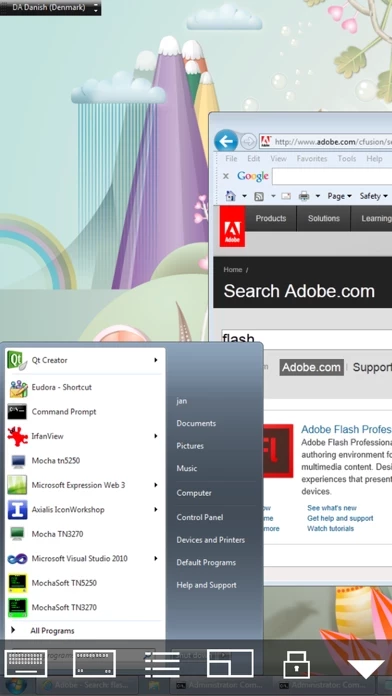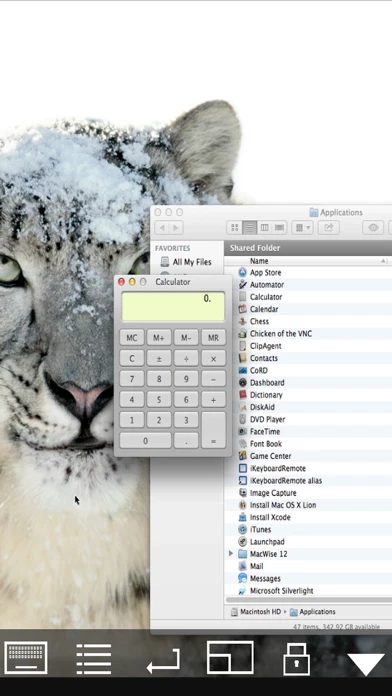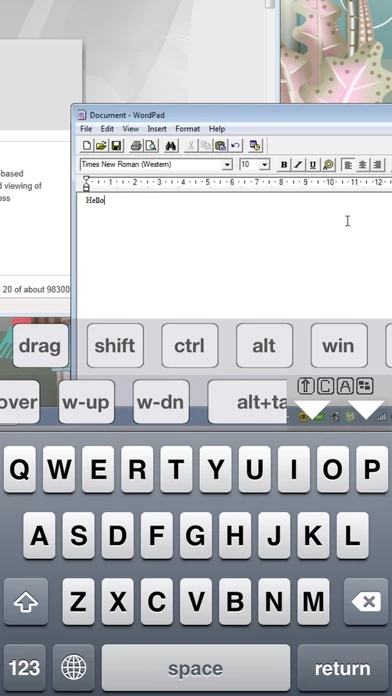This used to be a fast VNC program, if saddled with an ugly, non-standard and unintuitive interface. With the latest updates it's now a slow, jerky VNC program with an ugly, non-standard and unintuitive interface.
The biggest problem is it's now extremely unresponsive. It seems to take a half second to decide if you're tapping, panning, or pinching, and as a result every time you interact with the program there is a disconcerting half second delay. This is especially annoying in an interactive program like this, as that means the screen doesn't pan as far as you expect (if missed the first chunk of your finger movement) or it doesn't zoom as far as expected (again, it misses the first half second of the pinch). Everything is leagues more difficult.
And that leaves aside the ugly, non-standard, unintuitive interface. I can't stress that enough - especially as the developer has shown no interest in user feedback, and has shown no interest in fixing the rampant UI issues in this program. I bought this a long time ago, but with this update, I bought a competing product that cost more money. It may not be perfect either, but at least it's usable.
iPhone 3GS, iOS 4.0.1, and no, it's not jailbroken or running any other apps in the background. About as stock as one gets.