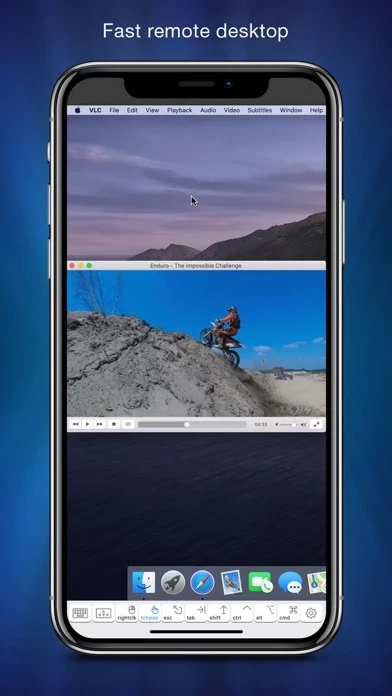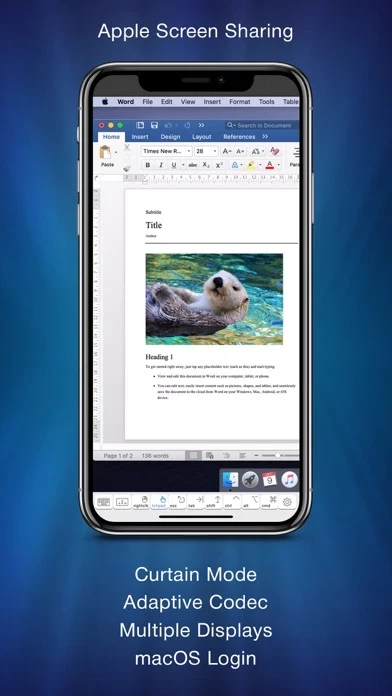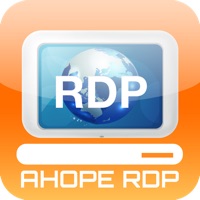Remotix VNC RDP NEAR Overview
What is Remotix VNC RDP NEAR? Remotix is a remote desktop app that allows users to connect to and control their computers from anywhere. It offers low-latency, adaptive, H.264-based remote desktop protocol, file transfer, and support for Apple Screen Sharing, VNC, and RDP. The app also features automatic clipboard synchronization, secure SSH connections, Wake-On-LAN, and multi-touch gestures for control.
Features
- NEAR - low-latency, adaptive, H.264-based remote desktop protocol
- File Transfer: transfer your documents between remote machines
- Apple Screen Sharing, VNC and RDP, including RD Gateway
- Connect from anywhere
- Syncs computers and credentials across all devices
- Automatic clipboard synchronization
- Secure SSH connections with both password and public key auth
- Discovers all nearby machines using network scanners
- Wake-On-LAN
- Master password, Face ID & Touch ID protection
- Designed for iPhone, iPad and iPad Pro
- Take and share the screenshots of the remote machine
- Full set of multi-touch gestures to pan, zoom, drag, right click & scroll
- Point-and-click or touchpad-mode remote desktop control
- Hardware and bluetooth keyboard support, including F keys, cursor and modifiers
- Bluetooth mouse support
- Complete international character input
- Extended keyboard to access copy/paste, function and navigation keys
- 3D Touch for right click
- Hardware accelerated H.264 based remote desktop experience
- Three quality modes, including “smooth” - for video & games
- Automatically adapts to changing network conditions
- Clipboard synchronization
- Remote sound transfer
- Login using system credentials or personal access code
- Curtain mode & remote screen locking (Mac only)
- Five quality modes, including adaptive for average and slow Internet connections
- Multi-display configuration selection, combined or each display individually
- VNC password and Mac OS X authentication methods
- Greatly improves interaction speed with server-side picture scaling
- Multi-language keyboard input using "Keyboard through Clipboard" mode
- Remote screen locking
- Access to hidden dock or menu
- RD Gateway & load-balancing configurations
- On-the-fly resolution and scale change
- Sound playback & recording
- Real time network speed adaptation for the best performance over 3G or LAN
- Secure NLA authentication
- RDP over SSH
- Tested and works well with UltraVNC, TightVNC, RealVNC, VMWare, TigerVNC, x11vnc and other servers
- UltraVNC Windows Logon authentication
- TLS encryption and VeNCrypt authentication (ProxMox)
- x11vnc -ncache mode support
Official Screenshots
Product Details and Description of
Here is what Remotix users say: “This is one of the very few Remote Desktop apps in the past decade that I haven’t wanted my money and my investment of time back on.” BrockGS General Features • NEAR - low-latency, adaptive, H.264-based remote desktop protocol • File Transfer: transfer your documents between remote machines • Apple Screen Sharing, VNC and RDP, including RD Gateway • Connect from anywhere • Syncs computers and credentials across all devices • Automatic clipboard synchronization • Secure SSH connections with both password and public key auth • Discovers all nearby machines using network scanners • Wake-On-LAN • Master password, Face ID & Touch ID protection • Designed for iPhone, iPad and iPad Pro • Take and share the screenshots of the remote machine Control Interface • Full set of multi-touch gestures to pan, zoom, drag, right click & scroll • Point-and-click or touchpad-mode remote desktop control • Hardware and bluetooth keyboard support, including F keys, cursor and modifiers • Bluetooth mouse support • Complete international character input • Extended keyboard to access copy/paste, function and navigation keys • 3D Touch for right click If you are connecting to Mac or PC with NEAR: • Hardware accelerated H.264 based remote desktop experience; • Three quality modes, including “smooth” - for video & games. • Automatically adapts to changing network conditions; • Clipboard synchronization; • Remote sound transfer; • Login using system credentials or personal access code; • Curtain mode & remote screen locking (Mac only). If you are connecting to a Mac with Screen Sharing: • Five quality modes, including adaptive for average and slow Internet connections • Multi-display configuration selection, combined or each display individually • VNC password and Mac OS X authentication methods • Greatly improves interaction speed with server-side picture scaling, • Multi-language keyboard input using "Keyboard through Clipboard" mode • Remote screen locking • Access to hidden dock or menu If you are connecting to Windows over RDP: • RD Gateway & load-balancing configurations • On-the-fly resolution and scale change • Sound playback & recording • Real time network speed adaptation for the best performance over 3G or LAN • Secure NLA authentication • RDP over SSH If you are connecting to Windows or Linux over VNC: • Tested and works well with UltraVNC, TightVNC, RealVNC, VMWare, TigerVNC, x11vnc and other servers • UltraVNC Windows Logon authentication • TLS encryption and VeNCrypt authentication (ProxMox) • x11vnc -ncache mode support
Top Reviews
By EastTNBill
Best yet
I’ve used several remote access products over the years, always to get back to a dual screen desktop system, and mostly from a large screen laptop. The transition to trying to access that desktop from an iPad took me through several apps prior to this one. Remotix has obviously put a lot of thought into the issues that arise in a situation like this, and their solutions are intuitive, natural, and effective. Well worth the investment.
By psu.justin
Well worth it.
Like others, I was hesitant to spend the money for an iOS app. The biggest benefit for me was ssh port forwarding for RDP built right into the app. I used to use one app for ssh and one app for RDP, but the background app would close the tunnel every 15 minutes due to background app restrictions in iOS. No longer a problem with this app. Also, the mouse control via the touch screen is (in my opinion) the best of all the iOS RDP apps I've tried. Thanks Remotix!
By macsrwe
Does what you want when you need it
I use this app only about once a month – but when I need it, nothing else will do. It does exactly what I want in the way I want to do it, no more and no less. It gives me clear fine control over a big screen cursor from a tiny iPhone screen, and gets ancillary garbage like the keyboard well out-of-the-way when I'm not using it.