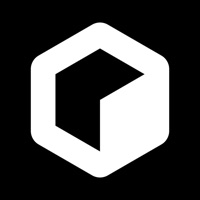JBL Compact Connect Status
Are you having issues? Select the issue you are having below and provide feedback to JBL Compact Connect.
Problems reported in the last 24 hours
Summary of JBL Compact Connect Problems 🔥
- Would be nice to see JBL do a little more with the app
- App stopped working after a few minutes
- Option to locate and connect to speakers is no longer visible
- Poor quality audio with many audio dropouts from both my iPhone and iPad
- App is trash
📋 14 Reported Issues:
Connection issues on both Iphone and Ipad. Can occasionally get connect to one speaker but then not able to get the other to accept Remote. In other words I go to the page where you select Host and remote and it just spins for the 35 seconds. I was hoping to connect four of these together wirelessly but looking like it's not going to work. Help me.
I have 3 speakers but 1 of them, I can connect on my bluetooth but it does not show on the app and I cannot connect to other 2 speakers?
For several days now, a strange phenomenon has been occurring while playing the radio or other music via bluetooth. The music suddenly plays much faster. This is reminiscent of an old vinyl record of 30 rpm being played at 45 rpm. How should this be solved?
Bluetooth keeps going in and out
I can suddenly not get any content when I choose 'SKIP' on the initial screen. The menu in which to locate the speaker does not appear. I have tried to delete the App and download it again without result. I use an Ipad to control the unit, and I have Bluetooth connection with the unit.
I have been trying to run the JBL Compact Connect app using a google chromebook. When I open it is tells me to turn on the location for the app, but it is already on. At first I thought it was my old chromebook's problem so I bought a new chromebook but I am having exactly the same problem. The screen won't move off the screen that says to turn on location. I have restarted the chrombook - can't get the app to get me to the place where I could upgrade the firmware. PLEASE help with any suggestions. I really need to be able to run my JBL EON ONE speakers and would really like to utilitze the NEW chromebook I bought just for running this app. Thanks in advance. Ann
The first time the app found the jbl eon, after turning off the jbl compact or locking the phone, not anymore. After resetting the jbl eon compact to factory settings, the app connected again. The app is useless if I have to reset the jbl eon and set everything up again for every connection!
When I connect to the app it with play back but it is all jittery
I have two JBL EON One Compact. After associating them using BT Broadcast, the Host is not visible anymore in the JBL Compact Connect app, only the remote one is visible. I was only able to see the host after performing factory reset. If I try to associate both again after factory reset and problem happens again. Trying using Iphone 13 and iPad Pro (one for streaming and for JBL Compact Connect App and vice versa, always the same behavior.... I saw in internet (here and YouTube), many similar reports. I hope JBL can solve this problems because now BT Broadcast is a "no go" for me. I need remote control of those boxes using the app.
I had the connection issue with my Compact One as well. Resetting the speaker (holding down "ducking" and "phantom" for 5 sec.) solved it. After reboot the app found the speaker.
Same as above. I can connect one speaker but only access one. Only demo is active. The screen tells me I can only connect to eon one compact…which is exactly what I got in front of me…
Conected bt to eon compact , the app not work… unable to Link the speaker, only shows Demo…
The compact app don’t recognize my two speakers to simply sync them
Both speakers, no connection for either speaker ,I have a harman kardon onyx 5 ,never had a problem connecting, but these eon compacts are driving me crazy. Maybe the Bluetooth evaporated, it was there last night. I have a wedding this weekend. 😥
Have a Problem with JBL Compact Connect? Report Issue
Common JBL Compact Connect Problems & Solutions. Troubleshooting Guide
Contact Support
Verified email ✔✔
E-Mail: hprosupport@harman.com
Website: 🌍 Visit JBL Compact Connect Website
Privacy Policy: http://www.harman.com/privacy-policy
Developer: Harman Professional
‼️ Outages Happening Right Now
-
Mar 19, 2025, 07:41 PM
a user from Vienna, Austria reported problems with JBL Compact Connect : Not working
-
Started 58 seconds ago
-
Started 59 seconds ago
-
Started 1 minute ago
-
Started 5 minutes ago
-
Started 6 minutes ago
-
Started 10 minutes ago
-
Started 12 minutes ago