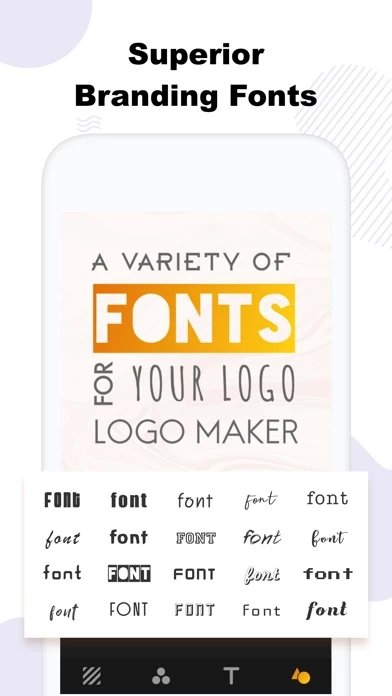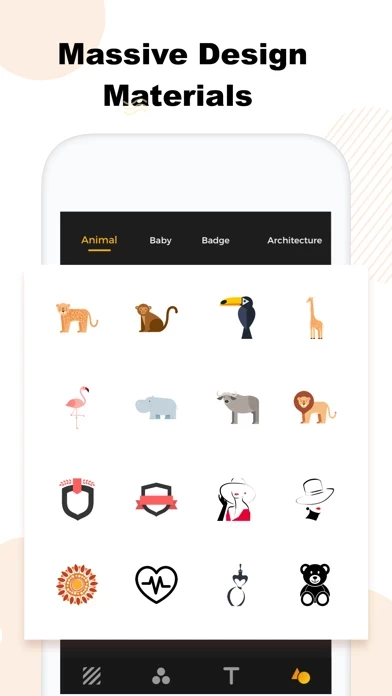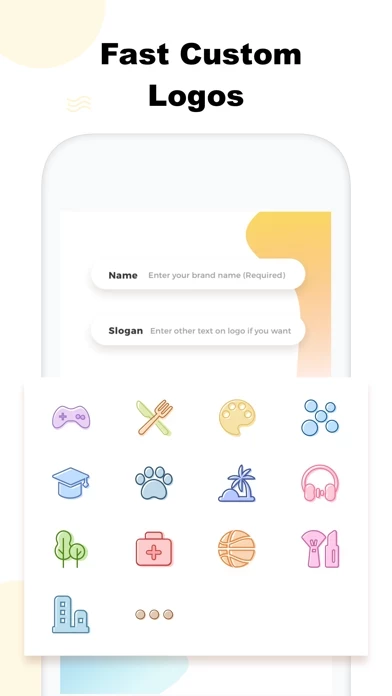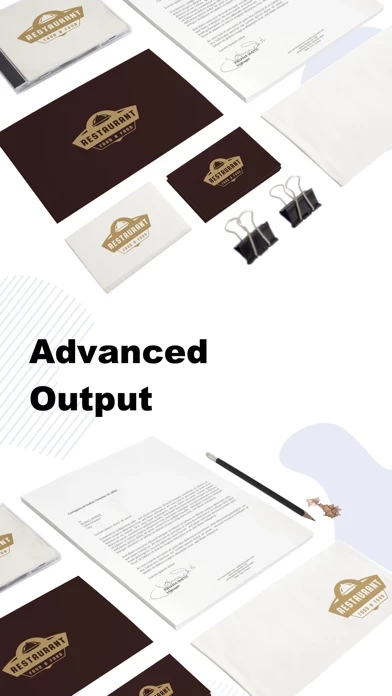- Fast Custom Logo: Enter your brand name and select your industry, and the app will auto-design a logo for you in seconds.
- Start with Inspiration: Choose from many logo inspirations and replace shapes, colors, fonts, and backgrounds to make your own logo.
- Make Logo with Simple Tools: Use the toolbar to create text, shapes, add color, and change backgrounds.
- Get Ready to Use Files: Export high-res PNGs to use in print, online, and anywhere else.
- 10,000+ Design Resources: Choose from a wide range of backgrounds, graphics, and design resources.
- Typography Artwork: Create unique typography artwork with different fonts.
- Text Customization: Adjust text color, shadow, spacing, and more.
- Easy-to-use Interface: The app has a user-friendly interface that makes it easy to create logos and graphics.
- High-resolution Save: Save your designs in high-resolution PNG or JPG format.
- Pro Subscription: Gives users unlimited access to premium content and features.
- Subscription Pricing: $4.99 weekly or $39.99 yearly (with a 3-day free trial). Prices may vary in other countries.
- Automatic Renewal: Subscriptions automatically renew unless auto-renew is turned off at least 24 hours before the end of the current period.
- Manage Subscription: Users can manage their subscription from the app settings menu.
- Privacy Policy: The app has a privacy policy that outlines how user data is collected and used.
- Terms of Service: The app has terms of service that outline the terms and conditions of using the app.