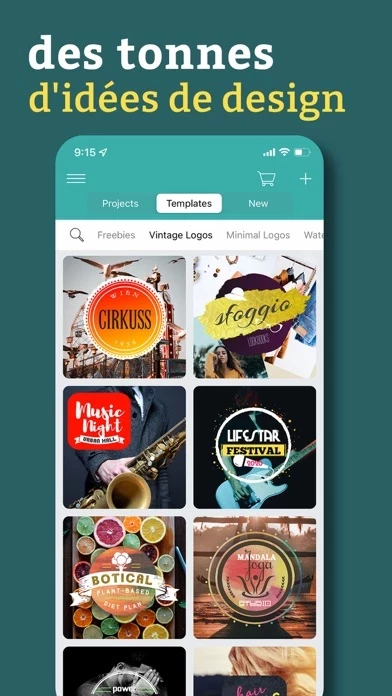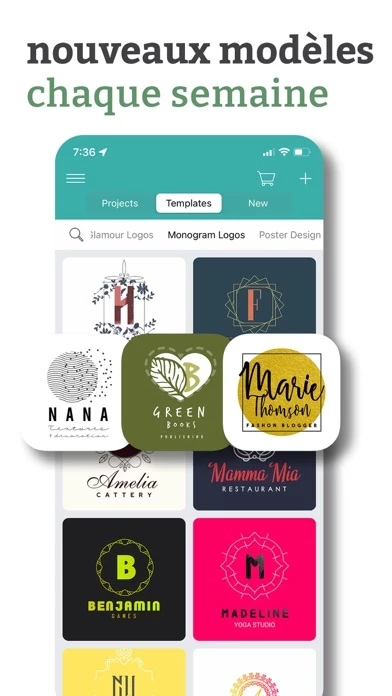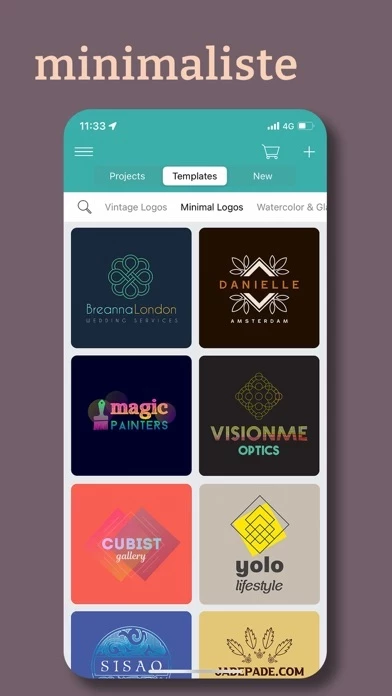- 2600+ premade design templates
- 7000+ royalty-free professional looking backgrounds, badges, decoration templates created by professional graphic designers
- More than 350 fonts included
- 100 vintage, watercolor & glamour overlays
- Access to popular photo sites (Pixabay and Unsplash) to search and download over 2 million royalty-free images
- Easy-to-use interface
- Advanced layer editing: lock-unlock, flip, duplicate, and change the opacity of badges, decorations, and fonts
- Blur background images
- Put different overlays (distress effects) on any objects
- Adjust font spacing and type curved text around a badge
- Browse between fonts horizontally and vertically
- Link and move more artworks together
- Change the order of objects (layers)
- Snap to the center feature
- Flip objects vertically and horizontally
- Advanced coloring option: save your favorite color, check your recently used color, or add your color manually typing RGB code
- Fine Tune feature for step-by-step fine adjustments
- Undo-redo feature
- Import photos and fonts from Camera Roll or cloud services
- Browse free fonts on the web and import them directly into the app
- Store creations in the app and edit them later
- Save logo design with or without background (transparent mode)
- Crop finalized design to a required size
- Export design to Camera Roll or the cloud
- Share projects between iOS devices by uploading a backup to the cloud
- Share design via E-Mail, Instagram, Twitter, or Facebook
- Available for all sizes of iPhone and iPad
- Both portrait and landscape orientation support
- Optimized for iOS 15
- Subscription options: Weekly Plan, Monthly Plan, Yearly Plan after 3-days trial.