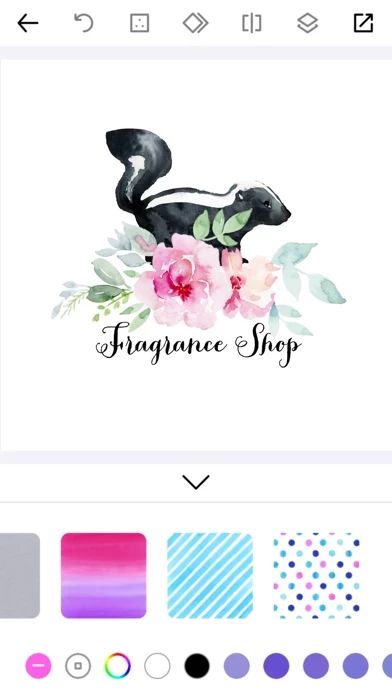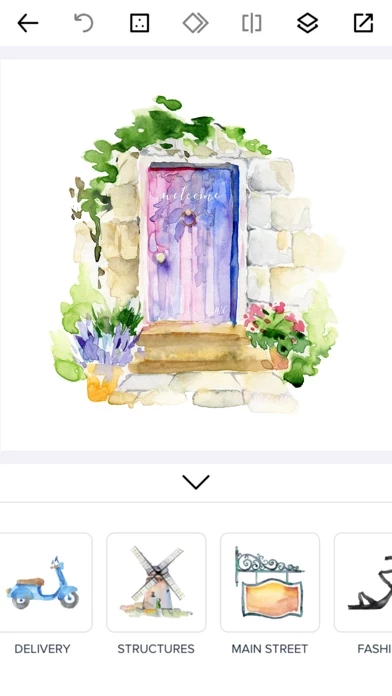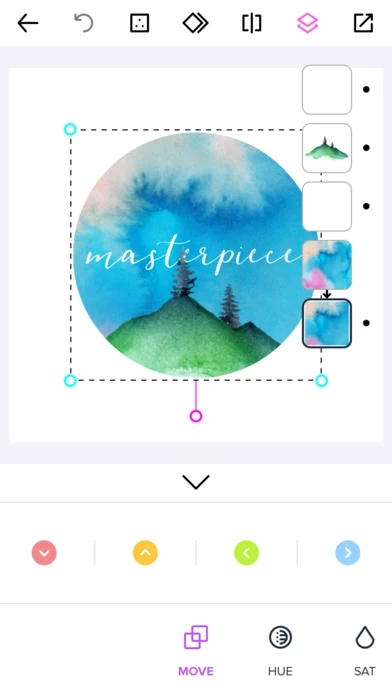Logo Maker Reviews
Published by Tap Flat Apps, LLC on 2025-04-25🏷️ About: Watercolor Logo Maker is a premium quality logo maker app that allows users to create professional watercolor logo designs to promote their small businesses. The app features a team of professional watercolor artists who have decades of experience in creating hand-painted art pieces using real watercolors and paper scanned. The app is perfect for creative business owners who make beautiful products and services for their customers.