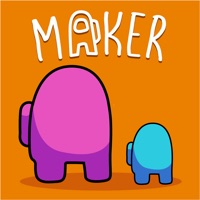IPTVX Status
Are you having issues? Select the issue you are having below and provide feedback to IPTVX.
Problems reported in the last 24 hours
📋 24 Reported Issues:
Shows error saying " there was an error retrieving your Xtream's playlist info" when loading on iPad.
Application reste bloquer sur le chargement de nos paramètres
There is a Problem Streaming this Channel
Hi. Since yesterday i cant use my remote to click into my account, i cant get the channels up to full screen. So the idea of to create a new playlist will not work because i cant click. Its like the iptvx has frozen . What to do? Regards Sara
When watching a film or a series it will just stop and say ( there is a problem with this streaming ) then I can then press play and it will continue the movie for about 5 minutes then stop again. My internet is fine
I’m having the same issues app keeps failing kicking me back to the main Apple TV menu. I have three tvs only happens on one. They are all new Apple TV 4K
App keeps crashing sense I download the update. I have 2 Apple TVs and it crashes on both of them.
We had one selection choice for Amazing Live TV and Amazing Videos on Demand, and now we have two that say Amazing Videos on Demand? I need the right link info to get the Amazing Live TV back so we don't have two Amazing Videos on Demand choices. Sincerely, Jen
Same as everyone. App keeps crashing. This is my second year of full paid option. I have 3 separate accounts on seperate Apple TVs. All crash. What is the issue? It’s been months. To be honest i need a refund on all 3 accounts.
The app crashes each time i try to enlarge the little preview window. How do I fix this? I’m just going to cancel my subscription if I can’t get this fixed
Hello, I have 3 apple tv version 4 before the 4k version came out. I emailed you several time since you updated to version 15.9 or before, the app crashes each time i try to enlarge the little preview window. On the latest 16.2.1, you can start just 1 chanel and it crashes when you try to swipe to get to the next chanel… When can you please fix the issue?
Since September it Keeps crashing on Apple TV when trying to play live channels.
Keeps crashing on Apple TV and goes back to Apple Homescreen
App crashes after try to get 100% full screen. Back to main menu.
IPTVX crashes all the time when i stream on Apple tv
I just bought this and have been messing around with it for the past 2 hours, I'm about to get a refund. Channels show up and then crash...VOD isn't working..... waste of money and time
Same as Jerstin: I can´t open any channel. everytime I try it throws me back to the main meny in apple-tv.
I can´t open any channel. everytime I try it throws me back to the main meny in apple-tv.
IPTVX crashes all the time when i stream on Apple tv
L’app su Apple TV 4 crasha appena la apro. Invece su un altra Apple TV 4K funziona perfettamente. Ho provato a cancellare l’app, riavviare ma niente. Cosa posso fare? Grazie
Iptvx for my Apple TV Keeps crashing whenever I try to watch live to im a paid member
When I hide channels and other settings on my Apple TV it will not be save to icloud. Everything else seems to works ok, but I have to hide the adult channels for my kids. Do you have any solutions?
In the App After some time opens the purchase window and stops. In my iptv box, i have no sound
My app keeps crashing on the Apple TV... it downloads content and then it crash when it gets to 100%
Have a Problem with IPTVX? Report Issue
Common IPTVX Problems & Solutions. Troubleshooting Guide
Table of Contents:
Contact Support
Verified email ✔✔
E-Mail: vortex.universellc@gmail.com
Website: 🌍 Visit IPTVX Player Website
Privacy Policy: https://vortexuniverse.vercel.app/iptvx-terms.html
Developer: Vortex Universe
‼️ Outages Happening Right Now
-
Jun 06, 2025, 06:20 PM
a user from Stuttgart, Germany reported problems with IPTVX : Not working
-
May 30, 2025, 11:17 PM
a user from Lyon, France reported problems with IPTVX : Login
-
May 26, 2025, 07:25 PM
a user from Frankfurt am Main, Germany reported problems with IPTVX : Not working
-
May 02, 2025, 10:49 PM
a user from San Leandro, United States reported problems with IPTVX : Login
-
Apr 19, 2025, 10:59 AM
a user from Bastia, France reported problems with IPTVX : Login
-
Apr 16, 2025, 07:27 PM
a user from Hermaville, France reported problems with IPTVX : Not working
-
Apr 11, 2025, 01:20 AM
a user from Düsseldorf, Germany reported problems with IPTVX : Login
-
Apr 06, 2025, 10:15 PM
a user from Hamilton, Canada reported problems with IPTVX : Photo/Video
-
Apr 02, 2025, 11:45 PM
a user from Elmshorn, Germany reported problems with IPTVX : Not working
-
Apr 02, 2025, 03:39 PM
a user from Bordeaux, France reported problems with IPTVX : Not working
-
Started 22 hours ago
-
Started 22 hours ago
-
Started 22 hours ago
-
Started 22 hours ago
-
Started 22 hours ago
-
Started 22 hours ago
-
Started 22 hours ago