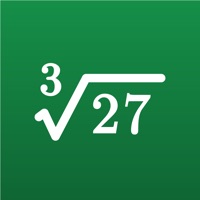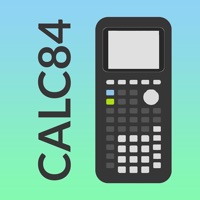NCalc Scientific Calculator + Status
Last Updated on 2024-11-20 by Tran Duy
I have a problem with NCalc Scientific Calculator +
Are you having issues? Select the issue you are having below and provide feedback to NCalc Scientific Calculator +.
Summary of NCalc Scientific Calculator + Problems 🔥
- Smarter display of the results needed
- Can't input a decimal point using the numeric keypad
- Certain functions can't be used with the keyboard at times
Have a Problem with NCalc Scientific Calculator +? Report Issue
Common NCalc Scientific Calculator + Problems & Solutions. Troubleshooting Guide
Table of Contents:
- NCalc Scientific Calculator + iPhone Issues and Solutions
- NCalc Scientific Calculator + iOS app crashes, not working, errors
- NCalc Scientific Calculator + iOS app network issues
- NCalc Scientific Calculator + on iOS has black/white screen
- NCalc Scientific Calculator + Android App Issues and Solutions
Contact Support
‼️ Outages Happening Right Now
-
Started 16 minutes ago
-
Started 17 minutes ago
-
Started 23 minutes ago
-
Started 34 minutes ago
-
Started 39 minutes ago
-
Started 53 minutes ago
-
Started 54 minutes ago