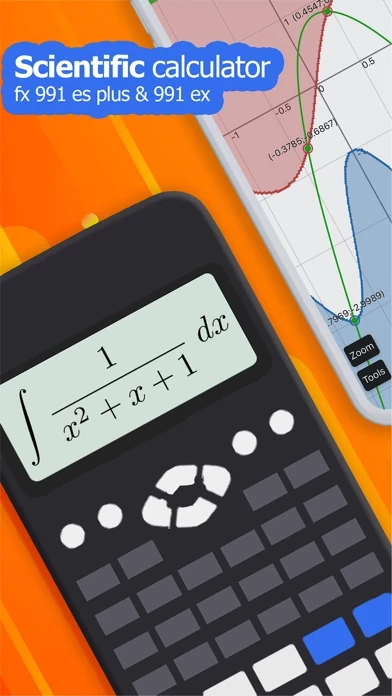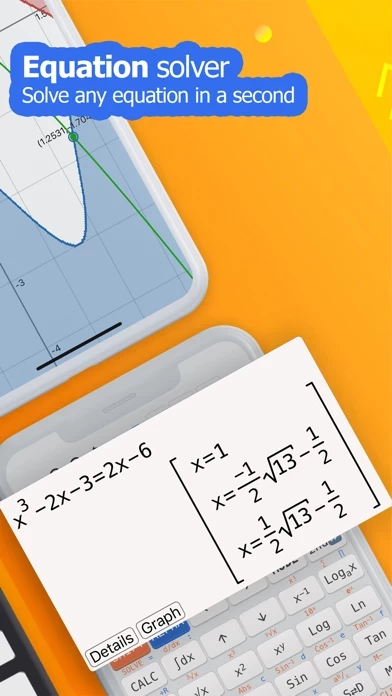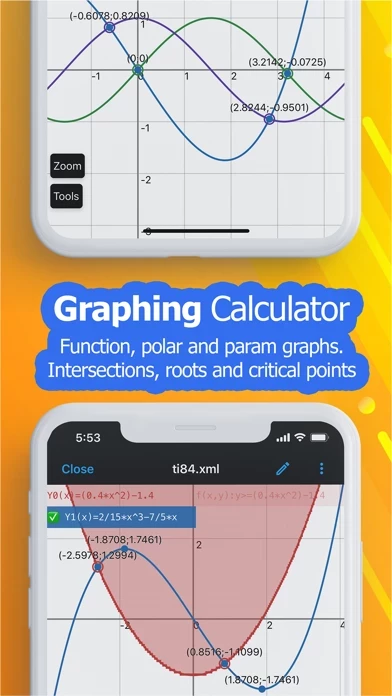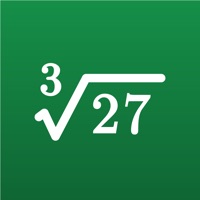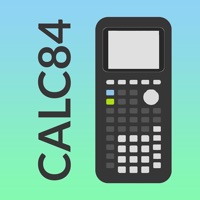- Natural display for entering equations
- Keyboard layout designed like popular calculators (115 es plus, 991 es plus, 300 es plus, and 991 ex)
- Two calculation modes: symbolic and numeric
- Arbitrary precision integers
- Equation solver for general, cubic, quadratic, and quartic equations, as well as inequalities
- Calculus calculator for derivative, integration, and limit calculations
- Complex number calculation
- Base N calculation (binary, decimal, hexadecimal, and octal)
- Statistical and regression calculations, including regression plotter
- Table generator for creating tables based on expressions
- Matrix and vector calculation
- Six output types (fraction, mixed fraction, decimal, repeat decimal, degrees/minutes/second, and polar coordinates) and three angle units (degree, radian, and grade)
- Decimal formatter for displaying numbers in various forms
- Calculation history
- Large collection of Math and Physics formulas
- Unit converter with currency and 1000+ other conversions
- Graphing capabilities for Cartesian, implicit, polar, and parametric graphs, with tracing, roots, intersections, extrema, and integral calculations
- Multiple graph workspaces
- Smooth zoom and transformation
- Themes, fonts, vibrate, and sound customization options
- Premium version available for removing ads, accessing an extended keyboard with hundreds of math functions, programming capabilities, all themes, multi graph workspaces, and unlimited calculator history.