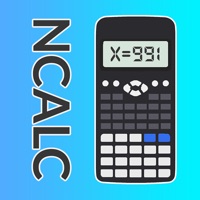Desmos Scientific Calculator Status
Are you having issues? Select the issue you are having below and provide feedback to Desmos Scientific Calculator.
Summary of Desmos Scientific Calculator Problems 🔥
- The keyboard layout may not be suitable for those who are used to 10-key.
- The slide-up ads can be annoying, especially when they pop up in front of the 'equals' key.
- The UI can be confusing when trying to wrap a whole fraction in parentheses.
📋 1 Reported Issues:
I have experienced errors with calculating trig functions on the iOS app of Desmos scientific calculator. the current error is that 1/coss(pi/12) = 1.000010439. Correct answer on Desmos PC calculator =1.03527618041. Yesterday it calculated a problem incorrectly using -18 sin(pi/....) -- can't recall exact problem. I am going to have to use the PC app if I can't trust the iOS app. Thought your team should know...
Have a Problem with Desmos Scientific Calculator? Report Issue
Common Desmos Scientific Calculator Problems & Solutions. Troubleshooting Guide
Table of Contents:
Contact Support
Verified email ✔✔
E-Mail: calculator@desmos.com
Website: 🌍 Visit Desmos Scientific Calculator Website
Privacy Policy: http://www.desmos.com/privacy
Developer: Desmos Inc
‼️ Outages Happening Right Now
-
Started 4 minutes ago
-
Started 5 minutes ago
-
Started 14 minutes ago
-
Started 23 minutes ago
-
Started 23 minutes ago
-
Started 26 minutes ago
-
Started 26 minutes ago