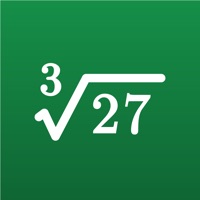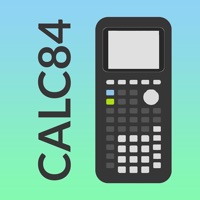Contact NCalc Scientific Calculator Support
Company Name: Tran Duy
About: ◉ Main calculator features
• Natural display allows you to enter equations
as you write them on paper, using fractions, roots, exponents and more to
display same as it written in textbook.
• Keyboard layout is designed exactly
as same as calculator 115 es plus, 991 es plus, 300 es plus and 991 ex
•
Calculator supports calculating in two modes: symbolic and numeric, so you can
perform fraction calculation.
NCalc Scientific Calculator Customer Service 💢
The following contact options are available: Pricing Information, Support, General Help, and Press Information/New Coverage (to guage reputation). Discover which options are the fastest to get your customer service issues resolved.
5 Most reported problems 😔💔
To whom it may concern, I am enjoying using NCalc fx for iPad except for one thing. That is the annoying dynamic ads at the top of the screen which distract me while I try to concentrate while doing my work. Is there any way to eliminate these ads from inside the app? I have no experience with ad blockers and do not know if they are safe for iPad. Thank you in advance for your help with this issue. Ken Milkman, Montreal
Loving your NCalc FX + calculator but where is the link so I can purchase the Pro version please?
Impressive
by Mist02
This calculator has great precision and lots of features, definitely worth the price for the premium version. I wish it was smarter with the display of the results. In SCI mode no need to display * 10^0, if decimals are all 0 could be avoided. In FIX mode if the number is very large it could also be converted to SCI. It would be good to have an option to skip the list of divisors when you press ‘Detail’ on the LCD, it takes very long time for large numbers and I saw it crashing a little after. The 3 digit comma for the decimal part should start at the dot, do not show in Details 0.8,234,567,567…
Can't Input Decimal Point from Numeric Keypad
by Chem_Prof
My main complaint is with this app you can't inpupt a decimal point using the numeric keypad (on the right side) on my Mac's keyboard. At times, I can't use my keyboard at all to input numbers or certain functions ( - * / enter). When this happens, I quit the app and start over and then I have access to the numbers and certain functions on my keyboard.
Font text for text associated with the 8 green buttons
by Eriptron
Geeze Apple. Now instead of losing the reviews, you’re losing their formatting! Update: I feel foolish I didn’t see the font size setting in Settings. My bad. Being lazy. Display font is plenty big now. 🤓👍 Somewhere along the lines I lost track of things and your reply, though a little tardy, brought Ncalc back to mind. It’s like discovering Ncalc again for the first time but THIS TIME I appreciate what I see better this time. So much so I ust bought the lifetime option (Thank you for not ONLY having subscriptions. Unless it’s a bookclub or tabloid, I don’t (and won’t) do subscriptions for 98% of the apps!) Excellent work! 5-Stars! ————- Algebra, Numbers, Boolean, etc., their associated text is uncomfortably small to read much of it. Still playing around with the test of the features. It is very configurable.
Have a Problem with NCalc Scientific Calculator +? Report Issue
Why should I report an Issue with NCalc Scientific Calculator +?
- Pulling issues faced by users like you is a good way to draw attention of NCalc Scientific Calculator + to your problem using the strength of crowds. We have over 1,000,000 users and companies will listen to us.
- We have developed a system that will try to get in touch with a company once an issue is reported and with lots of issues reported, companies will definitely listen.
- Importantly, customers can learn from other customers in case the issue is a common problem that has been solved before.
- If you are a NCalc Scientific Calculator + customer and are running into a problem, Justuseapp might not be the fastest and most effective way for you to solve the problem but at least you can warn others off using NCalc Scientific Calculator +.