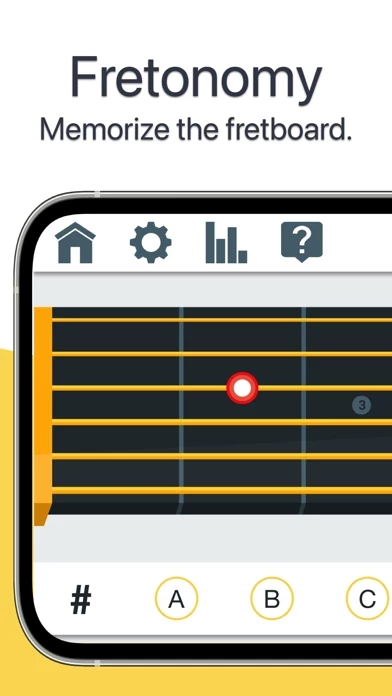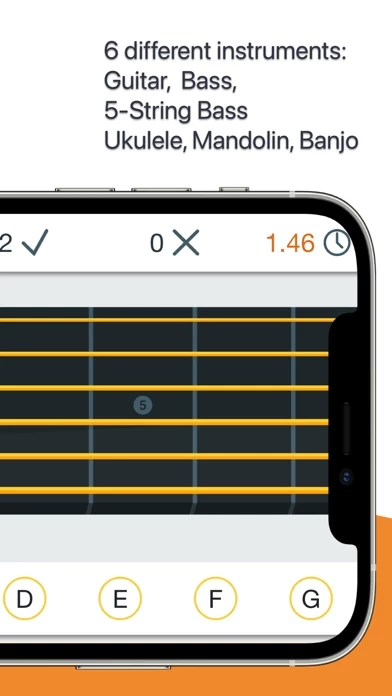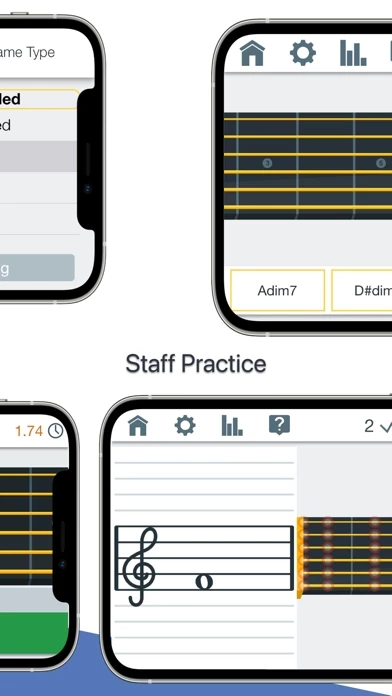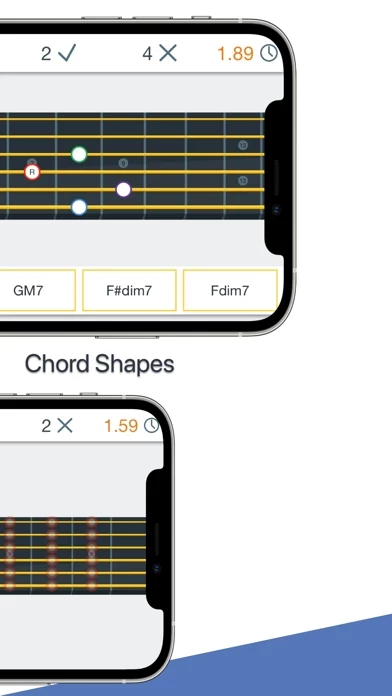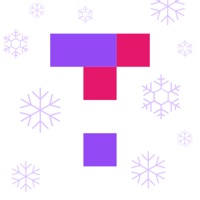Fretonomy - Learn Fretboard Reviews
Published by Strong Apps LLC on 2023-12-09 About: Fretonomy is the ultimate educational game to learn the notes and chords on the
fretboard of the guitar and other stringed instruments. There are 9 instruments
available to practice on:
Guitar
7-String Guitar
8-String Guitar
Bass
5-String
Bass
6-String Bass
Mandolin
Ukulele
Banjo
Choose your instrument and pick one
of the many games available to you to practice the fretboard until you have
mastered every fret and every chord.