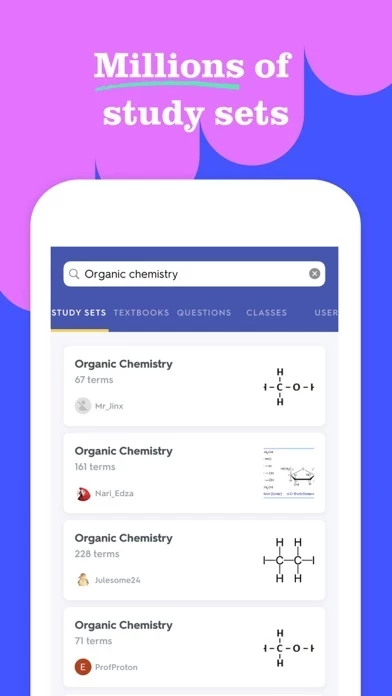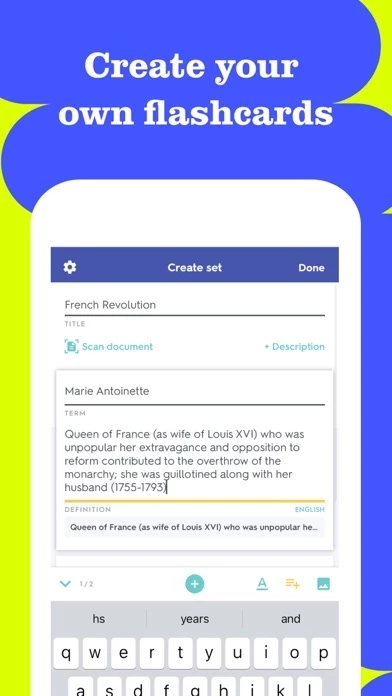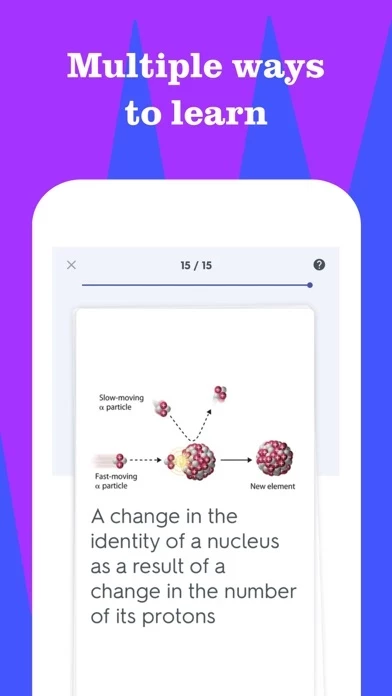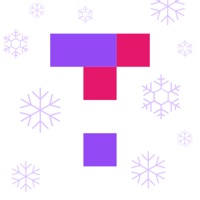Please fix Quizlet . I have relied on this app through nursing school. It is my everything when it comes to studying. The new update, which happened a couple of days ago, has made this app unreliable and defective. I’m so upset. Now, when I go to add to a set, and click add notecard, it doesn’t jump to the end and continue the set. Instead, it inserts it as like, card 3. Right at the beginning. I have to scroll through 200+ notecards to get to the end. It’s way too easy to accidentally DELETE a note card! Never to know what it was again. ALSO.. if I try to delete that random blank one that was inserted in the beginning, it shuffles the order of my notecards. The order they are in is very important in what I’m studying. Then I go to “set to original order” and it doesn’t change it back. They’re stuck. It’s touchy, finicky. ANOTHER EX- If I go to add a new notecard, I type whatever question I want into the front, click the “flip”, type the answer in the back, and if I flip it back to the front to add something, what I typed has disappeared. I now have to retype it all out. It’s like I have to save each and every notecard in fear they’ll delete or the text will go away. Please... I’m BEGGING you to save my college career by bringing the original this app back. Thank you