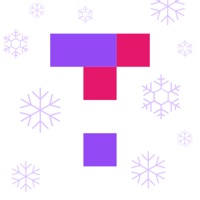Contact Fretonomy Support
Company Name: Strong Apps LLC
About: Fretonomy is the ultimate educational game to learn the notes and chords on the
fretboard of the guitar and other stringed instruments. There are 9 instruments
available to practice on:
Guitar
7-String Guitar
8-String Guitar
Bass
5-String
Bass
6-String Bass
Mandolin
Ukulele
Banjo
Choose your instrument and pick one
of the many games available to you to practice the fretboard until you have
mastered every fret and every chord.
Fretonomy Customer Service 💢
The following contact options are available: Pricing Information, Support, General Help, and Press Information/New Coverage (to guage reputation). Discover which options are the fastest to get your customer service issues resolved.
NOTE: If the links below doesn't work for you, Please go directly to the Homepage of Strong Apps LLC
Verified email ✔✔
E-Mail: contact@strongapplications.com
Website: 🌍 Visit Fretonomy Website
Privacy Policy: https://www.fretonomy.com/privacy
Developer: Strong Apps LLC
Privacy & Terms:
https://www.strongapplications.com/terms/
3 Most reported problems 😔💔
Banjo tuning wrong
by Hate Green Screen
So I wrote a previous review but can’t find it where I mentioned that the banjo tuning is wrong. I scrolled through some of the critical reviews and forum one from two years ago that mentions this and they just say that you can change the tuning to whatever you want so it’s not a problem. Sorry, I know you can change the tuning but as an app developer you should have the standard tunings and chords correct. The chords you have in the app make no sense. This app is poor andIm a bit mad that they could easily change the default tuning of the banjo but they take this attitude towards their product. Now im definitely not buying this.
one major flaw
by Squanchy187
Love the app. So much that I paid for the addons. Only to realize this app has one major flaw for which I’d advise any guitar player against it. I wish I could get my $ back.
The fretboard is not oriented per your view as a guitarist. That is, on the app, the 12th fret is on your left. If you were fretting in real life, the 12th fret would be to your right hand side. I actually feel the confusion that training on this app and then on my guitar creates.
Developers please fix this. It’s a simple counter clockwise 180 degree flip of the fretboard.
Nearly perfect
by Icberry
Fret Trainer features a variety of exercises, and seems pretty easy to use. The sounds are pleasant, and the look and feel of the game is clean and straightforward. Comment about the navigation: I fiund it a little confusing, and got stuck a time or two early on.
One thing I wish were different with Fret Trainer: in the “name the notes“ exercises, I wish that instead of asking players to identify the note on the fretboard as “B” or “F#”, that it would just display the note as it appears on the musical staff. To me, the names of the notes are in the way, and are less relevant somehow than the way they look in the score. If you read music, you already know the letter names if the notes.
There is a musical staff exercise that does match to the letter names of the notes, but again, that seems less useful than matching those notes directly to the fretboard.
Also, minor visual improvement for that exercise would be to display the ledger lines above and below the staff clearly, not grayed out; the lack of clear ledger lines is extremely distracting.
I like the app, and I really like that it displays the fretboard from the guitarist’s point of view, not vertically or as seen as if looking straight at the instrument. Nearly perfect…if it allowed a setting to view notes as they really appear, instead of only by name, I’d give it two “p”s up!
Have a Problem with Fretonomy - Learn Fretboard? Report Issue
Why should I report an Issue with Fretonomy - Learn Fretboard?
- Pulling issues faced by users like you is a good way to draw attention of Fretonomy - Learn Fretboard to your problem using the strength of crowds. We have over 1,000,000 users and companies will listen to us.
- We have developed a system that will try to get in touch with a company once an issue is reported and with lots of issues reported, companies will definitely listen.
- Importantly, customers can learn from other customers in case the issue is a common problem that has been solved before.
- If you are a Fretonomy - Learn Fretboard customer and are running into a problem, Justuseapp might not be the fastest and most effective way for you to solve the problem but at least you can warn others off using Fretonomy - Learn Fretboard.