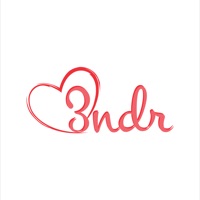SharkClean Status
Are you having issues? Select the issue you are having below and provide feedback to SharkClean.
Problems reported in the last 24 hours
🔨🐞 Solved: verified fixes that worked!
[Solved] Can’t access app at all!
my robot is stuck on charge and will not do anything else
App won’t open
not working properly for months
Crashing
My app is just a white screen
📋 54 Reported Issues:
trying to log into app got this: login.sharkninja.com & a message directing to go back to app
App won't go past the Brand page to allow any login
Not following mapping
Can't log into sharkclean app
SharkClean app will not accept my password to log in and will not issue an opportunity to select a new password. It says my email has already been used, but I cannot login with a new password. It keeps on saying to try back later. I deleted the app and reinstalled again, but to no avail. I am unable to use the robovac that was given to me used.
I have a Shark 2-in-1 vac/mop It has worked fine for the last 6 months, but now I can't use the app to clean. If I push the CLEAN button on the 2in1, it starts to clean. If I use the app to RETURN TO DOC... the 2in1 returns to the doc. But when I use the app to try and clean (whole house, spot, or specific rooms) it doesn't respond. I uninstalled then reinstalled the app. I turned off and turned back on the 2in1 using the button on top of the machine. It is fully charged. I am receiving NO notification errors. When I try to have it clean, nothing happens with the 2in1. Please help. The Shark 2in1 has really helped, so we want to keep this product running.
Upon opening the app after i recently mapped my new hime, the app wants me to approve the map. When I do, it wants me to edit the map. There are no other options. If I go back, it want me to approve the map again. There is no way to get to any other part of the app.
The app worked the first day. I was able to map. However, from 2nd day further it says disconnected. I made sure phone is on same wifi feed. It is. It won't allow me to add no go zones. It won't allow me to remap. It won't allow me to spot vacume or vacume 1 room only. I have tried restarting phone. Cleaning old cache, Uninstall, restart phone, reinstall. Nothing is working. The vacume still remembers to run each day at 10. But will go Rouge, into areas I has marked off limits.
Upon opening the app wit wants me to approve the map. When I do, it wants me to edit the map. There are no other options. If I go back, it want me to approve the map again. There is no way to get to any other part of the app.
App will not continue setup after entering wifi password, it just locks up and sits there. Rebooted shark, reset everything several times, rebooted iphone several times. App just locks up - can't get to next step to connect to wifi. Keyboard stays.
Unit will not respond to “return to dock” or other command from app.
I had no problem with the Sharkclean app until I remapped my house. After that, the app on my phone shuts down seconds after I try to load it. I've uninstalled and reinstalled the app at least 3 times, and restart my phone. The app works fine on my husband's phone. I've looked to see if I could load the app to my computer, but haven't discovered whether that's possible. Please help.
I just got a password reset email from Shark, and the link takes you to an old corrupted page where the marketing people had an uneducated IT person put add their sales and promotion code. Thus we get a list of all the promotions for the month of May, but all functionality to reset has been corrupted. I love this product... brilliant design and manufacturing, but unfortunately, it appears there are not the same strengths in Marketing (which is way overly intrusive with questions when calling tech support) and IT, who never stopped to see if their work was a success. Still happy, though.
I am trying to change my email on the shark app and it keeps. saying something went wrong try again. What can I do?
My app won't go to settings any longer after working great for over a year. So, I'm dead in the water if I need to re- map as I do occasionally or change anything. Google play store.
App crashed after loading up within 10 seconds. Reinstalled with the same result. Was working fine in old phone, the failure is happening in a new phone running android 13
Shark clean app does not show settings functions. Screen is all blanks. So I cannot to the wifi on see what is wrong . Shows wifi disconnected Help Have reloaded the app several times, booted the router., booted the mobile phone. Even brought another router and connected it to the modum, still same problem I can not be the only one with this problem
Just got my shark. Downloaded app. Ap will not complete an account setup. Takes my e mail but when I put in a password it will not it just sets there. It won't complete the account setup.
My shark app will not let me select a country to go any further. It worked at one time then just suddenly stopped.
It will not go past Country/Region after choosing United States and pressing continue. It worked before new update. I unsalted it and reinstalled at least 5 times and rebooted my phone.
Updated to 4.5.0 Now I no longer have "High Traffic" zone option. Use that on a regular basis. I want it back!
Shark RV2520AOU My Sharkclean app (android 4.5.0) no longer shows a "zones" tab. I can no longer set up High Traffic zones. This is a deal breaker for me. That is my most used mode! I can, through other paths, set up a No Go zone, just not the High Traffic one.
When I open my shark app it just goes to the country I'm from. I've not had this problem before but now it won't let me do anything with the app even if I select my country it does nothing
When I open the shark app that I've had and used for about a month, it makes me choose my location like I just installed the app. I try to choose U.S. and it does NOTHING. I assume that my map is gone too. I can't use the app at all.
Just got Ultra AI 2 n 1 (RV2610WFUS) model and worked great for a day. Now app just shows communicating and never continues on. Reset Router, Iphone and Shark robot but keep getting same problem.
The vacuum starts and immediately returns to doc. Disappointing! It worked fine after purchasing for a couple of weeks -now I cannot get it to work in specific rooms. Very frustrating!
I've been running the shark app for a few years now with no issues. I've recently added a second vac (one of the new vac/mop models) and the app is still fine with the first vac, but whenever I select the second vac, the app flips between the map screen and the new vac screen. Sometimes it will just keep doing that and sometimes after it freaks out, the app will just shut down. I'm running the app on an android (Google pixel 6) I have tried uninstalling/reinstalling the app several times as well as clearing the cache and data. I've tried deleting the vacs and adding them again and nothing seems to work. Maybe I haven't tried these steps in the right order.
The SharkClean app no longer provides a cleaning report map for each run. Cleaning report maps were available in History section prior to the apps redesign update.
Frequent Shark app crashes after a few seconds continue to occur intermittently. I believe I've isolated this to a software bug related to its interaction with the Alexa app. Error message says it's a bug in the app. Clearing cache doesn't resolve. When I schedule a clean via an Alexa routine (I think this has also occurred with a verbal command) and during the clean if the app is open and trying to communicate with the robot, it crashes. After the clean ends and the app is reopened it works normally. It also appears stable when commands are sent directly from the Shark app. Hope the next version addresses this.
hi iam trying to get the app and it says your device is not compatible with this verion please help me
Same problem as one of the users above: the app will not let me create an account on my phone, does not allow "Create Account" after entering password. Grrr.
SharkClean v 4.1.0 (1) on model RV1001AE The app works fine (after a learning curve) from the previous version. Now we seem to be unable to have the app NOT sign out. So now we have to re-enter log-in and password credentials every time we want to engage the vacuum. That was not so in the previous version. Are we doing something wrong? Or is there and option we have missed?
Since I connected it to my phone the map history or anything on that page refuses to show, just a constant blue circle circling saying it's thinking
Lots of bugs in this app. Poor communication with the AI Robots. App connects to wifi but robot doesn’t and it starts to repeat every error code programmed over and over. No updates.
App does not load history. Purple spin does nothing, three dots under "run time" "cleaning runs" and "area cleaned". Delete and re-install did not fix; hard reboot of phone did not fix. So much buggier than my iRobot vacuum. May have to return this.
I downloaded the app and tried to create an account but it says I already have one but I don't. Then if I try to reset the password, it says it will send me a code but it never does. I uninstalled and installed again, have tried numerous times, same results. I guess I'll return it since it can't be used without an app...
Hi,....the sharkclean app will not let me create a account? When i finish creating a new password and hit enter nothing happens?
10/4/22 approx. the device lost all room info. 10/9/22 when starting the app terms and privacy agreement appeared along with a share option to enhance the device. It was then that the app became unusable. Continues to crash! Can't get passed the opening screen where the robot goes up and down. once the screen opening completes the app shuts down. The robot is useless.
I can open the app, but it shuts itself down within 30 seconds each time. I have rebooted my phone, the modem is working, and the vacuum has been turned on and off. The vacuum has done a good job until now, but without the app, I cannot turn it on. In an attempt to discover the issue I reset the vacuum and it is now disconnected from Wifi. If you fix the app, I have a great vacuum. If you do not fix the app, I have a vacuum I will return to the store I bought it from 2 weeks ago.
I can't connect to the wifi. And other Android devices do not support the shark application. It means a disaster from your app. I'll tell everyone not to buy shark cleen robots
Shark Clean app will not stay logged in. Each time I use, I have to start over with country, username, password. It used to stay logged in all the time. This sucks now. I have deleted the app and re-installed but still same problem.
I can’t edit the map, add rooms , or split the zone
My app won't show any history for either of my 2 robots
My iPhone app has changed. I have two (2) robots. Both are set up in the app. However the drop down menu where I can access both of the robots no longer works. I thus can only access the settings on one of the robots. Please advise as to how I can correct.
I've had an AV9113S1US model for about a month and has been working great. Apparently there was a change to the app (iPhone) and now several of the features I had before are no longer available. I can't do recharge and resume, I can no longer schedule times that I do not want it to run, it is not showing me my mapping after cleaning in the history. Right now it cleans until the battery dies, returns to base and that's it. I have to sent it out again to clean and it usually starts over, not from where it left off. I have deleted and reinstalled the app, deleted and reinstalled the vacuum and even deleted my account and started over. None of those features have returned.
App keeps logging me out. when I try to log back in. I'm locked out. Too many attempts. Also where is option for clean level. Don't see on new interface...
The App will not allow me to select mode of cleaning, and continually states returning to dock. This has been an issue only with the latest update when the interface changed.
We are continuously having an extremely frustrating time getting the Robot AI to conduct an exploring trip to map out the floor it is working on. The robot leaves the base travels away for 30 seconds the returns to the base not completing much of a map. We are becoming disillusioned with this product fast. BTW we know how and why the behavior is suppose to be as we have two robots. So far many many telephones call to support has fail to correct this issue.
I keep on getting SOMETHING WENT WRONG TRY AGAIN. It won’t let me program my Shark. Spoke to help desk and she sent a message to them to fix it that was over 24 for Lourdes ago
Can’t create acct. received error message’try again later’
app either lose my map completely or no has lost all my rooms and zones, not happy as redoing maps and rooms takes a lot of time!!!!!!!
The app is not allowing me to save rooms on my map. This I can only clean the whole house right now, not specific rooms. Not how I want to use this.
I cannot remember my password and when I try to change my password it won’t let me. How do I fix this?
sharkclean on cell phone will load stopped working after 4/6/22 update just bought the vac not I will send it BACK FUX IT!!@!@!!@!!!
Have a Problem with SharkClean? Report Issue
Common SharkClean Problems & Solutions. Troubleshooting Guide
Contact Support
Verified email ✔✔
E-Mail: Consumer-Services@sharkninja.com
Website: 🌍 Visit SharkClean Website
Privacy Policy: https://www.sharkninja.com/privacy-notice-iot/en
Developer: SharkNinja
‼️ Outages Happening Right Now
-
Jun 17, 2025, 04:24 PM
a user from Wigan, United Kingdom reported problems with SharkClean : Account
-
May 31, 2025, 06:26 PM
a user from Las Vegas, United States reported problems with SharkClean : Not working
-
May 28, 2025, 12:39 AM
a user from Saint Robert, United States reported problems with SharkClean : Not working
-
May 24, 2025, 01:26 PM
a user from Saint Paul, United States reported problems with SharkClean : Login
-
May 08, 2025, 09:49 PM
a user from Seattle, United States reported problems with SharkClean : Login
-
Apr 23, 2025, 03:18 PM
a user from Ashburn, United States reported problems with SharkClean : Not working
-
Apr 23, 2025, 12:52 PM
a user from Oroville, United States reported problems with SharkClean : Not working
-
Apr 19, 2025, 11:22 PM
a user from Torrington, United States reported problems with SharkClean : Connection
-
Apr 12, 2025, 10:22 PM
a user from Saint Simons Island, United States reported problems with SharkClean : Connection
-
Apr 09, 2025, 08:12 PM
a user from Walnut Creek, United States reported problems with SharkClean : Not working
-
Started 54 seconds ago
-
Started 1 minute ago
-
Started 3 minutes ago
-
Started 5 minutes ago
-
Started 5 minutes ago
-
Started 13 minutes ago
-
Started 13 minutes ago