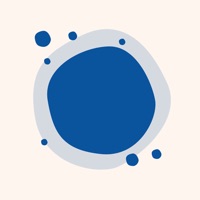Nest Status
Are you having issues? Select the issue you are having below and provide feedback to Nest.
Problems reported in the last 24 hours
Summary of Nest Problems 🔥
- High latency rate
- Patches of footage in history missing
- Arguments not picked up due to no one in view of camera
📋 17 Reported Issues:
We have 3 Google Nest Cameras on our account. The cameras work but the Notifications for one camera just stopped working recently. The Notifications on the other two cameras are working. What can we do?
video history stopped working.
My 2 year old Nest managing a heat pump/fan A/C unit began operating erratically ... starting and stopping and then not operating. Resetting the AC power at the electrical panel AND resetting the Nest Thermostat ... both ... almost always made things right ... for a short while. Then ... again it would fail. Just resetting the Nest Therm. also worked ... but ... not as often. I called in an A/C Contractor. He found nothing wrong with the A/C unit. I replaced the Nest. My new Nest Therm. seems to operate but the Nest App keeps on locking up before the install is complete. The Nest App locks up whether I use my iPhone or my wife's iPhone. Rebooting the phones and the Nest Therm does NOT help. Soooo ...my new nest does Not complete its Nest App installation.
Says my battery is low
to whom it may concern, hello my name is Nicola Meanley we've been having problems with the nest app on all of our phones. weve tried many things such as logging out and back in, restarting our phones and deleting the app and re downloading it. every time we try to open the app to look at the camera feed it comes up saying "There was a problem while connecting to the Nest service. Try again in a few minutes" that has been happening the past 4 days. thank you.
Camera not working. Plugged and unplugged and tried to re-establish connection and just says camera offline.
Nest app shows a few days of No Usage in the History, even though I have been heating, after showing my usage before that.
Nest app crashes constantly. Thermostat disconnects and goes offline for hours. Not a good app at all.
Nest app and google home keep losing connection to my NEST cameras. The NEST app on my phone is not connecting t the mothership. This has been ongoing since Google bought Nest.
Hasn’t worked for more than a year on my iPhone 13 pro. I don’t want to migrate to Google.
Monthly I get locked out of my account and then have to allow google to share my information next it wants me to migrate my account and now none of my devices show on the app. This is a major inconvenience and very time consuming to continually try to fix to access my nest. Right now I’m unable to use it
During the night, my nest app quit working on my iPhone. It wants me to switch to Google. Tried that once a while back and it was a total failure. It won't accept my email nor password and nor will it email me on how to reset my password. This thermostat, is a $250 piece of junk. Tried to reset the thermostat, reset the modem, all to no avail. Any suggestions?
App not reading the same as the thermostat
HumidityLevel on Nest Thermostat, how to set ?.
Since I migrated my nest application to Google it will not let me in. I have tried deleting app and reinstalling…help
Nest app won’t connecting nest thermostat also nest.com/m15 I did over 5 time still not working also thermostat online Wi-Fi working won’t connecting my cell app I don’t know 🤷
App stopped working, will not accept my password to sign in, does not email me instructions to reset password.
Have a Problem with Nest? Report Issue
Common Nest Problems & Solutions. Troubleshooting Guide
Table of Contents:
Contact Support
Verified email ✔✔
E-Mail: support@nest.com
Website: 🌍 Visit Nest Website
Privacy Policy: https://nest.com/legal/privacy-statement/
Developer: Nest Labs Inc.
‼️ Outages Happening Right Now
-
Apr 26, 2025, 07:38 PM
a user from New York, United States reported problems with Nest : Login
-
Mar 05, 2025, 07:04 PM
a user from Shirley, United States reported problems with Nest : Login
-
Started 3 minutes ago
-
Started 7 minutes ago
-
Started 10 minutes ago
-
Started 13 minutes ago
-
Started 15 minutes ago
-
Started 18 minutes ago
-
Started 23 minutes ago