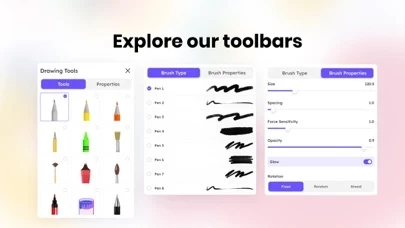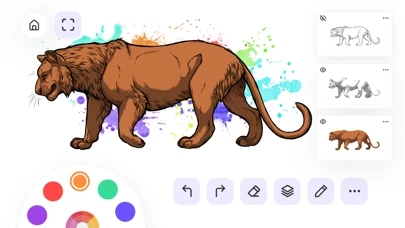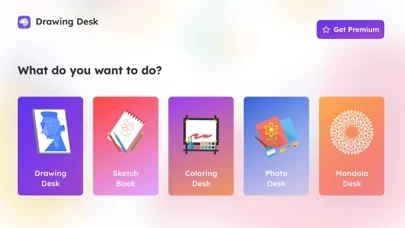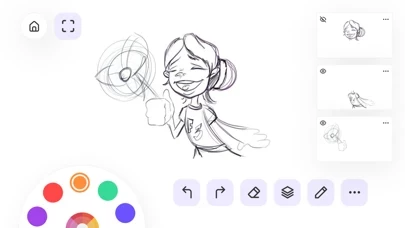Drawing Pad,Desk,SketchBook is the easiest & user-friendly yet smooth, functional & a perfect app to draw, sketch & doodle.
Users are sending us feed-back everyday and We are updating it according to their interests.
- - We pick wonderful pictures of animals, mandalas, birds, nature and many more.
Ruler & different kind shapes - square, circle, parabola etc.
Share your colored pictures with friends on social networks in just one tap.
Import photo from gallery or by capturing a new photo.
- We have provided you millions of colors to just make black & white picture into colorful art.
Draw on photo.
User can Rotate & scale photos as much as you want.
- In this mode, You can get a great variety of coloring pages.
You can zoom in and out for detailed color fill.
The UI is so easy and convenient that you need no instruction to use it.
- Just tap on part with the selected color.
- You'll be able to use every feature for the duration of your subscription.