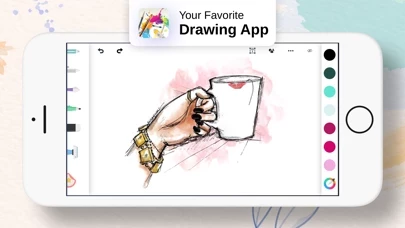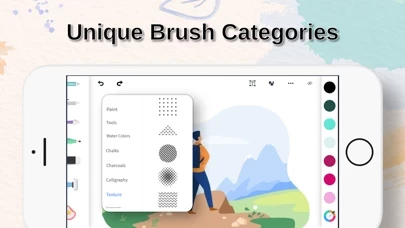Okay, first of all, as soon as I got into the game, it asked me to rate it. Second, there is a gigantic sign that says buy supreme and it really gets in the way of drawing because when I am trying to draw at the top, I accidentally click on it and it takes me to the thing to buy it and it is very annoying. Also, when i try to pick my brush size, I have to tap it a million times for it to actually stay that size. Same with the opacity. Forth of all, you can’t actually blend colors, so I have to use the opacity tool. Also, most of the stickers, and ALL of the doodles, you have to get through the “supreme version”, which, I think won’t be any better than the original, and what, if I buy it is it going to put another huge sign at the top? What, is this one going to say “buy mega supreme version”? There is SOO many more things I could rant on about, but I think you get the gist. I do NOT recommend getting DrawingPadprocreateSketch, it has many problems.