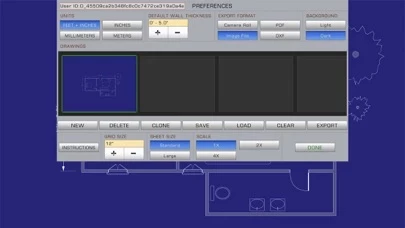PadCADLite is a decent cad for simple projects, but has many issues that tend to make it frustrating.
1. If you want to draw many lines, you need to click the line icon for each line. This is a frustrating waste of time. The same holds true for all drawing elements.
2. The last drawn item remains active, which makes it very easy to accidentally modify.
3. I haven’t been successful with ortho, or snap to line or point.. I’m not sure that they are available.
4. When drawing an object that needs precise dimensions, it would be nice to be able to actually type the dimensions. There is ability to modify to exact dimensions, but if you have drawn a square, the modify only works for one line at a time.
5. It’s way to easy to accidentally select an object, and modify it without knowing. It would be nice if you had to double click to modify.
Overall: PadCADLite is a good value. It’s pretty simple to learn, and, with a bit of effort, and occasional frustration: It gets the job done.