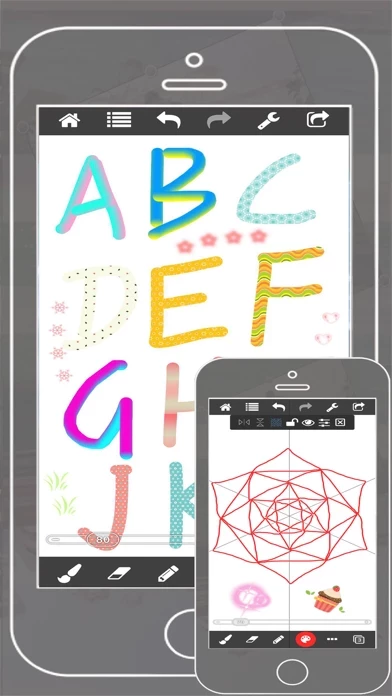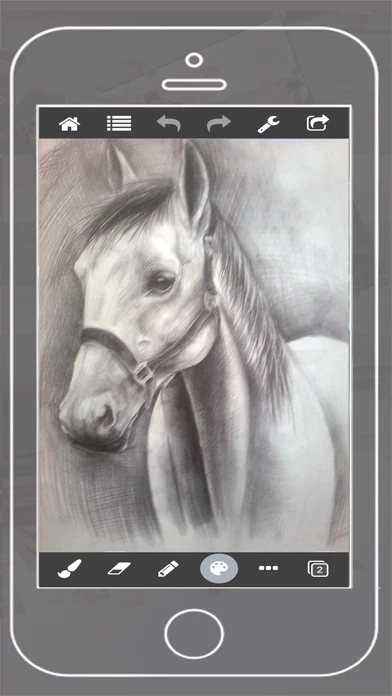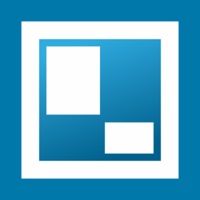This game I WOULD recommend, but only for experienced and maybe even well known drawers. They call this “this app”, but it should be called “impossible little buttons that don’t save your work”. I made this beautiful piece of art and the second I pressed save, it asked “are you sure you want to delete?” And I freaked out and pressed “no” but it REALLY said “Do you NOT want this painting to be deleted?” And then my beautiful art that took me 2 WEEKS to finish was thrown in the garage. I mean, WHO PUTS THE GARBAGE BUTTON NEXT TO THE SAVE BUTTON?!? I was so upset, but at first tried to be thoughtful and not blame it on the game, so I decided to RESTART my drawing. 😫😫😫. That sucked. When I had finished the SECOND picture, I pressed save, and I got an email that was from the game that said, “Congratulations! You have finished your first picture!-“ (second because my other got DELETED) “-we would like to update the game to give you new brushes, canvases, and even unlimited access to you gallery pictures! Press the games link to update!” So I did what it asked and pressed the link and updated the game, and when I got back in the game, MY PICTURE WAS GONE!! That’s when it asked me the STUPID question, “hOw aRe yOu eNjOyiNg Paintwork?” And I was like BRU 🤮🤮🤮 and that’s when I gave it ONE star and was like- yEaH fuAc* n0.
-gameplayersara