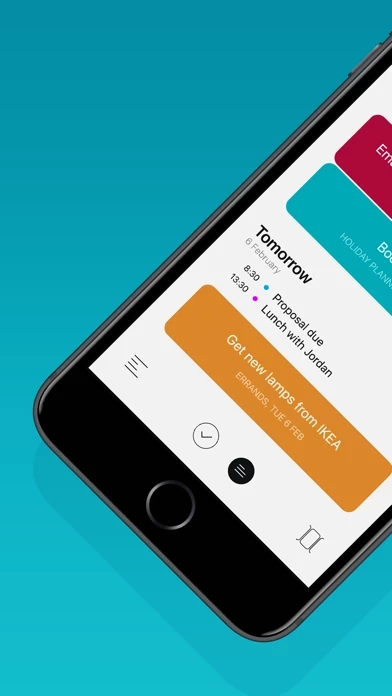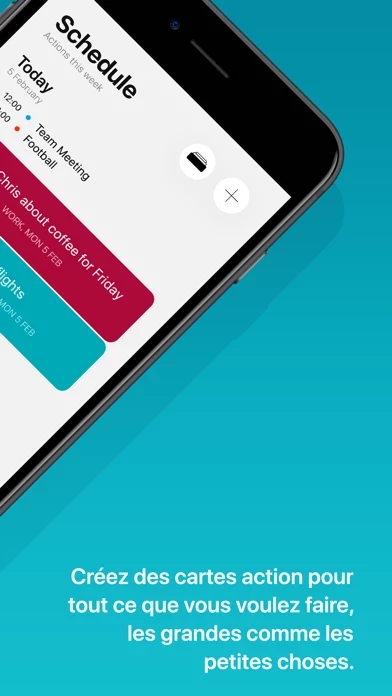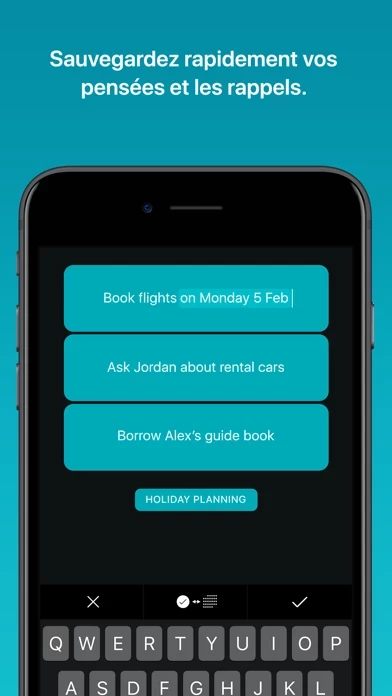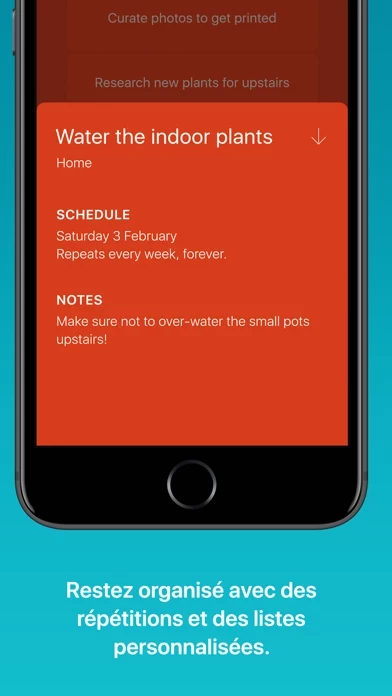- Create Action Cards to note things you do not want to forget.
- Type naturally like “Post status report every second Friday” and Actions takes care of the scheduling, reminders, and notifications.
- Drag and drop your Action Cards into custom Lists to organize them intuitively.
- Colour code each list to further personalize your productivity system.
- Use the Schedule to see all of the Actions coming up.
- Swipe on Action Cards to complete them, delete them, and set reminders.
- Add free-form notes to Action Cards for extra details like phone numbers.
- Get push notifications, and quickly choose reminders for the Morning, Afternoon, Evening, or custom times.
- Create repeating actions with advanced rules like “Call Sam every second Tuesday in June.”
- Automatically and securely sync all of your Actions to the cloud instantly.
- Actions will automatically suggest Action Cards that should be rescheduled or deleted to keep your lists manageable.
- Use the iOS Share extension to bring lists from other apps into Actions easily.
- Use Siri to manage your actions for hands-free productivity.
- Membership service with a free trial.
- Unlimited access on all your devices.
- Both monthly and annual options available.
- Price may vary by location.
- Subscriptions will be charged to your iTunes Account at confirmation of purchase.
- Your subscription will automatically renew unless automatic renewal is turned off at least 24-hours before the end of the current period.
- Your account will be charged for renewal within 24-hours prior to the end of the current period.
- You can manage your subscriptions and automatic renewal status in Account Settings after purchase.
- Any unused portion of the free trial period will be forfeited when you purchase a subscription.