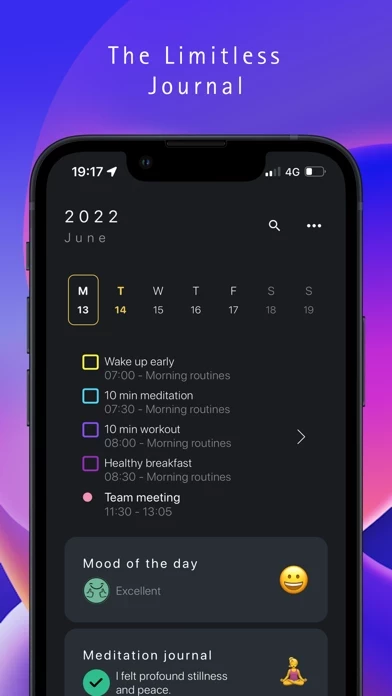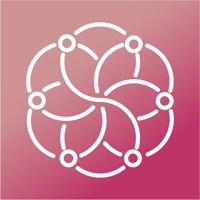Moleskine Journal Reviews
Published by Moleskine Srl on 2025-05-07🏷️ About: Moleskine Journey is an app designed for creative individuals, independent workers, backpackers, and free spirits. It combines the best features of productivity applications, such as calendars, reminders, and notes, with tools for personal development, such as diaries and habit tracking. The app allows users to organize and improve their work and personal development activities while expressing their creativity. It has four customizable areas, including My Day, Planner, Projects, and Tasks.