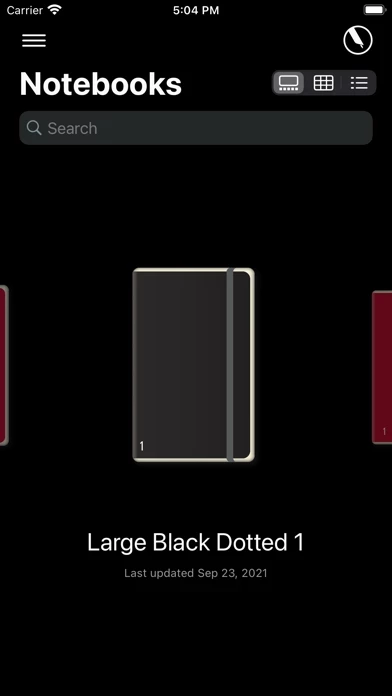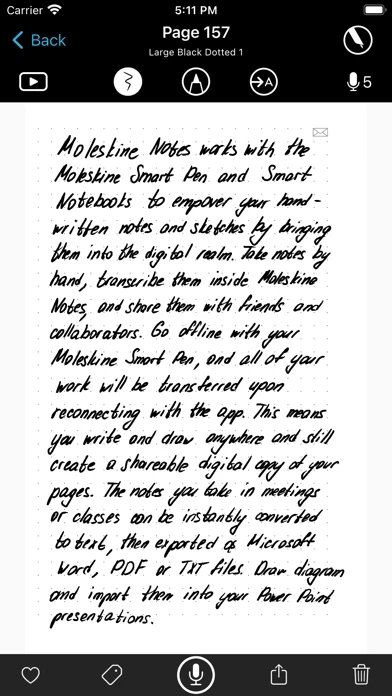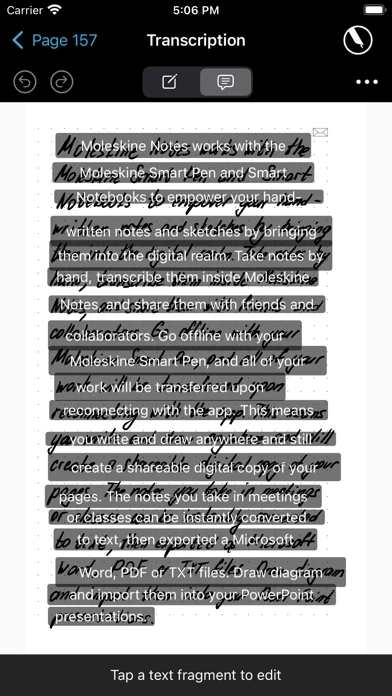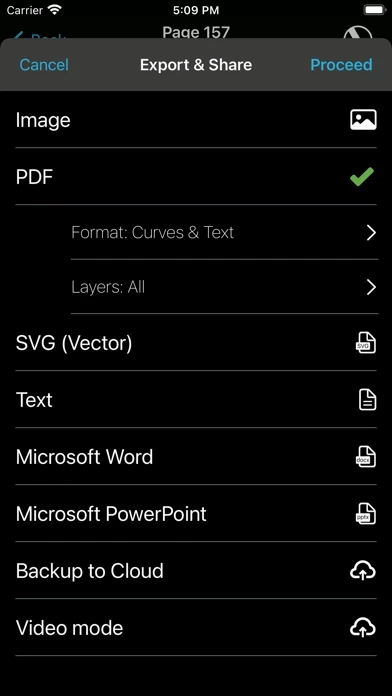For One - the “Moleskine Smart Account” Just doesn’t work - I’ve created 3 different accounts because the just seem to disappear - yeah as silly as that sounds, every time i try to log-in, it doesn’t work. Even the “Forgot Password” function doesn’t work. Like literally doesn’t work (taking into consideration junk mail and all normal precautions)
#2 - Like Other People Seem to be experiencing - Moleskine Customer Service is also insanely bad, like virtually non-existant.
- They don’t know how to support their own product. Like they actually don’t know how to navigate around their own product, down right embarrassing.
#3 - The idea of the smart pen is good, the implementation is still not 100%, I get it is hard to design and engineer these things to work and then mass produce, while setting up wide spread support for a product, If Moleskine was a startup i would be more forgiving, but as mature company, this is way below their standards