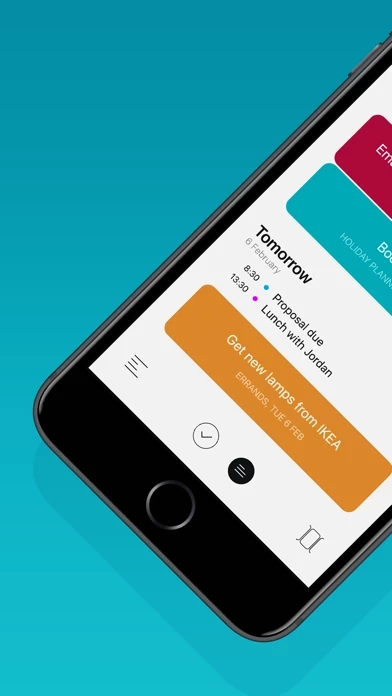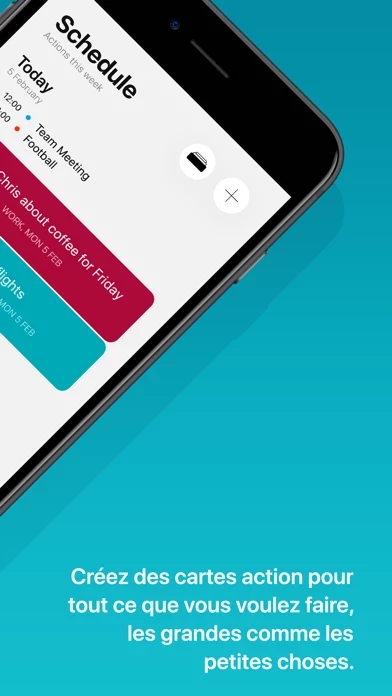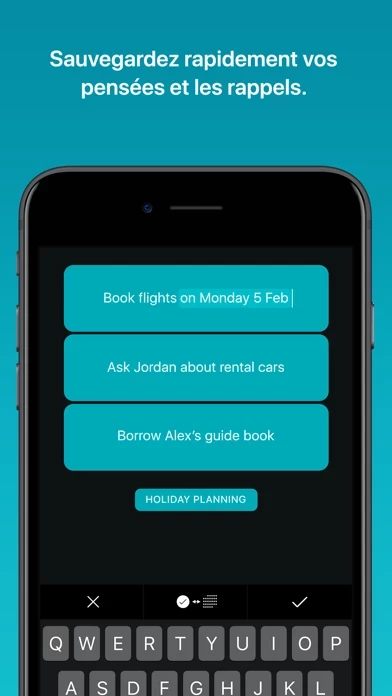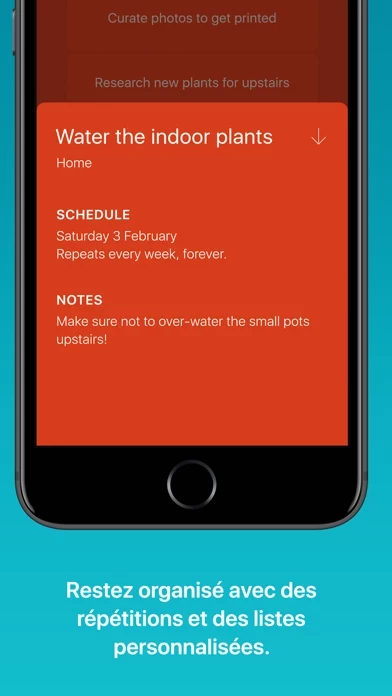Actions Overview
What is Actions?
Actions is a productivity app designed for busy people who rely on making lists to stay on track at work and home. It features a digital card-based design that allows users to collect their thoughts in a clutter-free interface with simple natural language. The app takes care of scheduling, reminders, and notifications automatically, making it easier for users to keep on top of everything in their head.
Features
- Create Action Cards to note things you do not want to forget.
- Type naturally like “Post status report every second Friday” and Actions takes care of the scheduling, reminders, and notifications.
- Drag and drop your Action Cards into custom Lists to organize them intuitively.
- Colour code each list to further personalize your productivity system.
- Use the Schedule to see all of the Actions coming up.
- Swipe on Action Cards to complete them, delete them, and set reminders.
- Add free-form notes to Action Cards for extra details like phone numbers.
- Get push notifications, and quickly choose reminders for the Morning, Afternoon, Evening, or custom times.
- Create repeating actions with advanced rules like “Call Sam every second Tuesday in June.”
- Automatically and securely sync all of your Actions to the cloud instantly.
- Actions will automatically suggest Action Cards that should be rescheduled or deleted to keep your lists manageable.
- Use the iOS Share extension to bring lists from other apps into Actions easily.
- Use Siri to manage your actions for hands-free productivity.
- Membership service with a free trial.
- Unlimited access on all your devices.
- Both monthly and annual options available.
- Price may vary by location.
- Subscriptions will be charged to your iTunes Account at confirmation of purchase.
- Your subscription will automatically renew unless automatic renewal is turned off at least 24-hours before the end of the current period.
- Your account will be charged for renewal within 24-hours prior to the end of the current period.
- You can manage your subscriptions and automatic renewal status in Account Settings after purchase.
- Any unused portion of the free trial period will be forfeited when you purchase a subscription.
Official Screenshots
Product Details and Description of
Keep on top of everything in your head, whether it’s movies to watch or the details of your next big project. Designed for busy people who live by making lists to stay on track at work and home, the digital card based design is a clutter-free way to visualise everything that needs doing. Collect your thoughts in a calm interface with simple natural language like “Water the plants every Saturday” then let this app take care of reminding you automatically. –––FEATURES––– • Create Action Cards to note things you do not want to forget. • Type naturally like “Post status report every second Friday” and this app takes care of the scheduling, reminders and notifications. • Drag and drop your Action Cards into custom Lists to organise them intuitively • Colour code each list to further personalise your productivity system • Use the Schedule to see all of the this app coming up • Swipe on Action Cards to complete them, delete them and set reminders. • Add free-form notes to Action Cards for extra details like phone numbers • Get push notifications, you can quickly choose reminders for the Morning, Afternoon, Evening or custom times • Create repeating this app with advanced rules like “Call Sam every second Tuesday in June” • Automatically and securely sync all of your this app to the cloud instantly • To keep your lists manageable, this app will automatically suggest Action Cards that should be rescheduled or deleted • Use the iOS Share extension to bring lists from other apps into this app easily • Use Siri to manage your this app for hands-free productivity! this app is a sophisticated app for getting things done, but it’s even more powerful if you have Timepage. With Timepage installed, your calendar events will automatically appear in the Schedule screen in this app so you can see everything in context. In Timepage, you can see scheduled this app alongside your events. Master your calendar events and your to-dos with the ultimate productivity app duo! –––MEMBERSHIP––– this app is a membership service with a free trial. Download the app free to try it out without restriction or registration. After the trial period you can choose to purchase a membership which allows unlimited use across all of your devices. Without an active membership, you can still use the app in read-only mode. • Unlimited access on all your devices. • Both monthly and annual options available. Price may vary by location. Subscriptions will be charged to your iTunes Account at confirmation of purchase. Your subscription will automatically renew unless automatic renewal is turned off at least 24-hours before the end of the current period. Your account will be charged for renewal within 24-hours prior to the end of the current period. You can manage your subscriptions and automatic renewal status in Account Settings after purchase. Any unused portion of the free trial period will be forfeited when you purchase a subscription. Privacy Policy: https://moleskinestudio.com/privacy Terms of Service: https://moleskinestudio.com/terms –––QUESTIONS?––– If you’ve got a question or something isn’t working quite right, you can contact us directly from the Menu > Help > Contact Support. Got a feature idea? Let us know at https://bonobo.canny.io/this app –––THANK YOU––– We have put thousands of hours into creating this app. We read every single one of your reviews. If you enjoy using this app please take a minute to leave us a nice review, thank you!
Top Reviews
By hyperandpoor
WOW
I cannot put into words how much I enjoy this app! I have NEVER purchased an app until now; there are just too many that are free and I am a cheapo. This app, however, cannot be compared to any other. As a manager with hundreds of little things to keep up with, on top of having ADHD, the this app app is truly life changing! I’m also easily frustrated with complex technology; even though scheduling/customizing recurring reminders/tasks took a minute to figure out, the this app app is extremely easy to use! I used to just make lists in my notes app on my iPhone; now, I put EVERYTHING in my this app app!! You can make lists for anything, add notes to each task if needed, and you don’t have to schedule them until you’re ready. Speaking of scheduling, you can set a custom day for each task/reminder. You can also set reminders on the day of and head of time! I set recurring reminders that repeat monthly/weekly/yearly for bills, appointments, birthdays, etc. My lists are: Grocery, Order, To Do ASAP, To Do Later, Goals, Miscellaneous, & Work. It has been so beneficial to my personal life that I decided to purchase it for all of the company phones at work! For the price of one meal at a cheap restaurant, you can have mind blowing organization and productivity. Why would you not, at the very least, test out the free trial??? (Ps. Sorry for the novel. Lol)
By jamesatty
Solid app to keep on track(kinda rhymes too)
I never grew up being organized. This app has helped keep me on track. Especially when people want to plan something I can take out my phone and type it quickly in the task app and then schedule for later. I love being to see the bigger picture of what I need to do for the week on the Timepage (calendar portion). Moleskin did a phenomenal job with ease of moving tasks to different days. I really like being able to move a task around to create priorities. It’s just easier seeing the list then having to write which is supper important. If I need to change the task or add to it, it’s super easy. It’s worth the annual subscription. Seriously worth the value to get all three apps in the bundle. There is a free drawing app for people who like to doodle. I don’t but that’s not to take anything away from Moleskin. You guys are doing it right. Thanks from a more organized dude.
By Emax3729
Absolutely NEEDS location reminders and priority
For the most part, the greatest reason I chose the $12 subscription for Moleskine this app over the free Reminders app by Apple, is because of the alluring aesthetics. That’s enough for me in all honesty. My biggest problem with Moleskine this app, though, is how there are fewer options for customising the reminders. The thing that I love about Apple’s app is how there are options to add location reminding and various priority settings. Along with that, I also very much like the extensive “theme” customisation offered in the Timepage app, and syncing themes would be very nice. If these options could be added to the program, that would be greatly appreciated and likely increase the quality value of the app. P.S. whenever I schedule an overly-complicated task such as “Work on Novel every Wednesday Thursday and Friday from December 22 to January 8”, the app crashes.