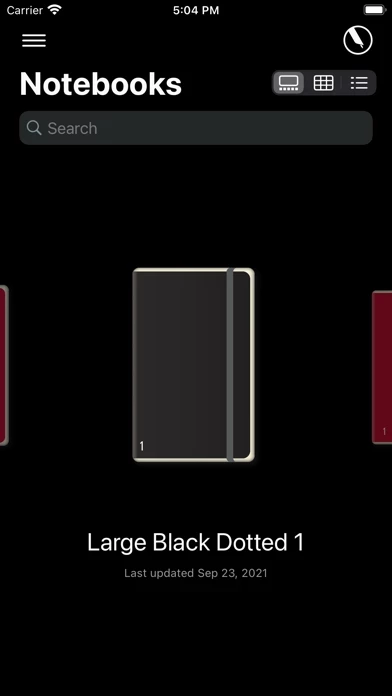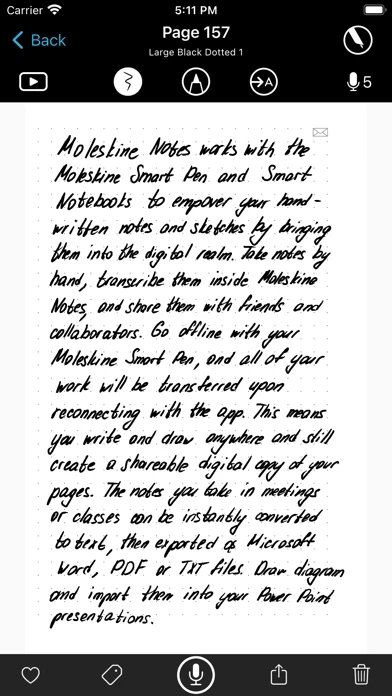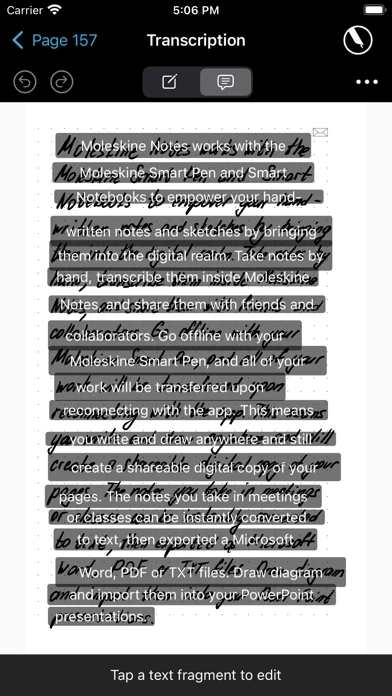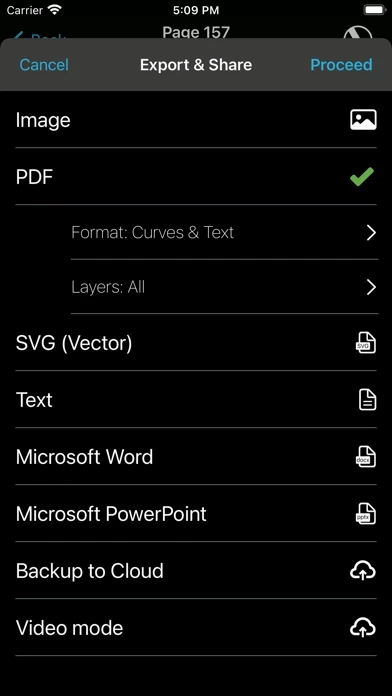Moleskine Notes Overview
What is Moleskine Notes?
The Moleskine Smart Writing set is a combination of paper and digital technology that allows you to take handwritten notes and sketches and bring them into the digital realm. The app works with the Moleskine Smart Pen and Smart Notebooks to empower your handwritten notes and sketches.
Features
- Take notes by hand and transcribe them inside Moleskine Notes
- Share notes with friends and collaborators
- Offline mode allows you to write and draw anywhere and still create a shareable digital copy of your pages
- Instantly convert handwritten notes to text
- Export notes as Microsoft Word, RTF, or TXT files
- Draw diagrams and import them into PowerPoint presentations
- Export sketches to vector art and continue to refine work.
Official Screenshots
Product Details and Description of
The notes you take in meetings or classes can be instantly converted to text, then exported as Microsoft Word, RTF, or TXT files. Draw diagrams and import them into your PowerPoint presentations. You can export your sketches to vector art and continue to refine work. We all love screens and devices. However, when it comes to capturing your thoughts, nothing beats paper’s immediacy and open-ended possibility. The Moleskine Smart Writing set offers you the best of paper and digital to amplify your productivity and creativity. Moleskine Notes works with the Moleskine Smart Pen and Smart Notebooks to empower your handwritten notes and sketches by bringing them into the digital realm. Take notes by hand, transcribe them inside Moleskine Notes, and then share them with friends and collaborators. Go offline with your Moleskine Smartpen, and all of your work will be transferred upon reconnecting with the app. This means you write and draw anywhere and still create a shareable digital copy of your pages. The notes you take in meetings or classes can be instantly converted to text, then exported as Microsoft Word, RTF, or TXT files. Draw diagrams and import them into your PowerPoint presentations. You can export your sketches to vector art and continue to refine work. We all love screens and devices. However, when it comes to capturing your thoughts, nothing beats paper’s immediacy and open-ended possibility. The Moleskine Smart Writing set offers you the best of paper and digital to amplify your productivity and creativity.
Top Reviews
By Soul food fan
Wow!
Big improvement - thanks!
By BlawnDei
I still can’t use this app on my iPad Pro.
Why hasn’t this app evolved into one that doesn’t require the use of a stylus? Most folks with an iPad have the Apple Pencil. Kind of annoying. Also, Flow app pages should be able to be exported to notes app notebooks. I’m making all these flow pages and there’s really no good way to organize the pages with any of the current notebook apps you offer for iPad.
By djarosjedi
So much better
This app was off to a rocky start but the new version works so much better. I love the text editing and export