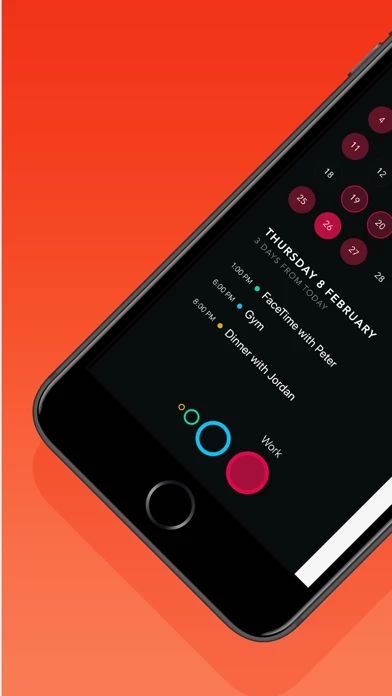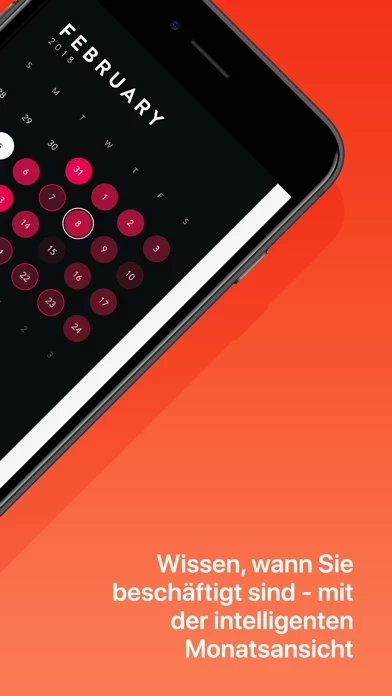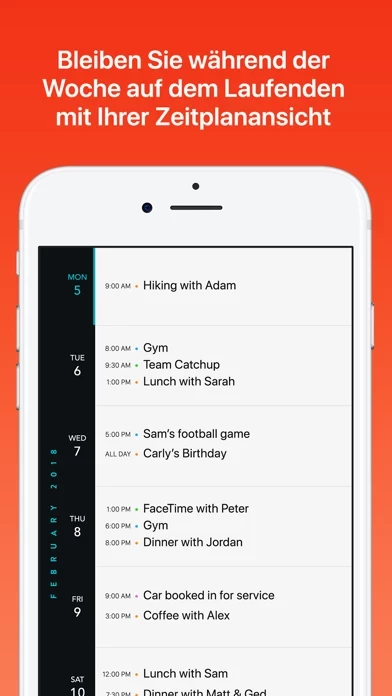Timepage Overview
What is Timepage? Timepage is a smart calendar app that combines events, maps, contacts, and weather into one easy-to-use app. It has a beautiful design, intuitive features, and advanced calendar options. It also offers a membership service with a free trial.
Features
- Uncluttered, stunning design that lets you see a whole week at a glance and scroll into the future to see what's next
- Fully adjustable week calendar to show between five and ten days
- Intuitive month heatmap that instantly shows when you are busy and free
- Personalize your calendar with authentic Moleskine theme colors
- Apple Watch app with weather, useful travel time complications, and glance
- Beautifully animated temperature and rainfall forecasts for the day
- Travel time estimates to walk, cycle, drive, or catch public transport to your events
- Helpful hints like "2 hours free after this event then Gym at 6pm"
- Widgets for weather and events
- Easy event creation with automatic details
- Works with any calendar already on your iPhone like iCloud, Google, Outlook, Exchange, Facebook, Yahoo, and CalDAV
- Fast background sync so your events are always up to date
- Search for events using Spotlight on your iPhone
- Advanced calendar features like repeating events, reminders, calendar colors, app icon badge customization, 24-hour time, and more
- Membership service with a free trial
- Unlimited access on all your devices
- Both monthly and annual options available
- Privacy Policy and Terms of Service available
- Contact support directly from the app
- Feature ideas can be submitted through the app
- Reviews are appreciated by the developers.
Official Screenshots
Product Details and Description of
Get this app – the most intuitive and delightful calendar app you’ll ever use. It's a powerful and fun way to get organized! “Fun to use and provides essential consolidated information in a way that makes you want to use your calendar.” – ZDNet “Moleskine this app keeps bringing us these terrific updates and enhancements, making the app better all the time. The exquisite interface and smooth animations already make the app not only beautiful but impressive.” – AppAdvice “The new calendar app this app will make you forget the rest.” – Gizmodo –––WHAT’S this app?––– this app is a revolutionary smart calendar that is effortless to use. It makes every day more productive by combining your events, maps, contacts and weather into one easy app. Beautiful Design: • Uncluttered, stunning design that let’s you see a whole week at a glance and scroll into the future to see what’s next. • Fully adjustable week calendar to show between five and ten days. • An intuitive month heatmap that instantly shows when you are busy and free. • Personalize your calendar with authentic Moleskine theme colors. • Apple Watch app with weather, useful travel time complications and glance. Plan Your Day: • See beautifully animated temperature and rainfall forecasts for the day so you know what to wear and how to get around. • Never be late again! this app automatically gives you travel time estimates to walk, cycle, drive or catch public transport to your events. • this app will give you helpful hints like “2 hours free after this event then Gym at 6pm”. • Widgets for weather and events, so that essential info is always a swipe away. It Just Works: • The easiest event creation of any calendar app, just type something like “Coffee with George at Monks” and let this app take care of the details. • Works with any calendar already on your iPhone like iCloud, Google, Outlook, Exchange, Facebook, Yahoo and CalDAV. • Fast background sync so your events are always up to date when you edit events on the web, your computer or iPad. • Search for events using Spotlight on your iPhone. • Advanced calendar features you need like repeating events, reminders, calendar colors, app icon badge customisation, 24 hour time and more. Download this app and make today more productive. –––MEMBERSHIP––– this app is a membership service with a free trial. Your calendar data is never deleted by this app, regardless of your membership status. If your membership expires, you can still use the app in read-only mode, without weather features. Calendar data will remain synced to your provider of choice (iCloud, Google etc). • Unlimited access on all your devices. • Both monthly and annual options available. Price may vary by location. Subscriptions will be charged to your iTunes Account at confirmation of purchase. Your subscription will automatically renew unless automatic renewal is turned off at least 24-hours before the end of the current period. Your account will be charged for renewal within 24-hours prior to the end of the current period. You can manage your subscriptions and automatic renewal status in Account Settings after purchase. Any unused portion of the free trial period will be forfeited when you purchase a subscription. Privacy Policy: https://moleskinestudio.com/privacy Terms of Service: https://moleskinestudio.com/terms –––QUESTIONS?––– If you’ve got a question or something isn’t working quite right, you can contact us directly from the Menu > Help > Contact Support. Got a feature idea? Let us know at https://bonobo.canny.io/this app –––THANK YOU––– We have put thousands of hours into creating this app. We read every single one of your reviews. If you enjoy using this app please take a minute to leave us a nice review, thank you!
Top Reviews
By JimmyMonkeyBrains
Nice looking but a bit slow
I have had this app since it was initially released, and it is a nice break from the iOS Calendar, but both calendars function as a scrollable “what’s coming up” calendar. this app has better color schemes. My issue is that if I’m in any sort of hurry, I go ahead and go straight to the iOS Calendar bc it will load immediately, whereas this app will def take longer. This is also true if I am trying to add any kind of appointment that has any complexity, it’s just easier to use the iOS version. One thing I can say with absolute certainty is that had I not already owned this app and get a free subscription, there is no way at all I would pay for this app as a SUBSCRIPTION! In fact, I am thinking of deleting it from my phone on principle and just going back to the faster and free iOS calendar. The subscription theory of app economics is on the rise, I see that, but it would have to be a paradigmatically different and fundamentally beneficial product for me to pay any kind of subscription service. But extra colors and some formatting options don’t cut it.
By CRPaz44
Fantastic App!!
This app was wonderfully designed. The description was detailed and on point. The icon is clean, although I do appreciate the option to change the color of the icon to match the user’s chosen color theme of the app. I love the very simple and user friendly UI. Everything is made simple with just a swipe or scroll. No instructions were necessary, but I’m sure they are helpful to anyone who may need them. The feature to send weather and timing notifications to the user is quite innovative. This’ll be sure to get any busy person to their destination on time. I’m very glad this app is free to use, but I’m not a fan of the subscription to maximize use of this app. I’d love to be able to access all features with one payment. The app was easy to navigate. I never found myself lost or needing to find my way back home. One thing I’d change, would be to change any event to any color, instead of having color based on the source of the event (calendar, email, holidays). This app wasn’t perfect, but it definitely deserves more than 4 stars!
By MetalHead44
Best calendar app for iOS! (with a few bugs)
this app is a beautifully designed calendar app(finally, a great looking calendar app for iOS). Its design and animations are better than all of the other calendar apps I have tried, and I have tested a lot of them. I have one complaint about the app. In the different views, you can only see the start time of events. It doesn't display the end time. You need to click on each event to see its end time. If you schedule many events in a day, it becomes cumbersome to have to check ending times on individual events, just to see possible free time inbetween events. From a business perspective, this becomes a big annoyance and time waster when I need to schedule meetings throughout a day. Adding ending times for events to the different views (month page, weekly timeline, and widgets) in the app would be helpful. There are minor bugs in the app, but this app is constantly being updated, so there are less bugs as time goes on. Their customer support is very nice and willing to help with any issues you have. Another long standing bug I have experienced... the badge app icon disappears a little while after you close the app and doesn't reappear until you reopen the app. Then it happens again. It'd be great if they ever fix this bug! The beautiful look of this app, along with unique features like weather alerts, make this app my all time favorite calendar app for iOS!