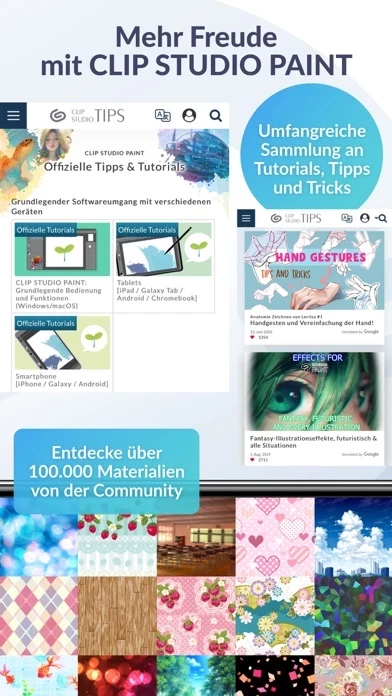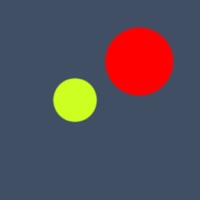Clip Studio Paint for iPhone Software
Company Name: CELSYS,Inc.
About: Celsis is a leading provider of rapid bacterial detection systems for quality control testing.
Headquarters: Chicago, Illinois, United States.
Clip Studio Paint Overview
What is Clip Studio Paint?
Clip Studio Paint is a popular illustration, comic, and animation tool used by millions of professional and hobby artists worldwide. It offers a wide range of features, including over 40,000 free and premium brushes, 3D model posing, animation tools, and comic/manga creation tools. The app also provides free courses, user tips, and materials to support artists' growth. Clip Studio Paint is available on iPhone and offers a free one-hour daily limit, with the option to purchase a plan for extended usage.
Features
- Over 40,000 free and premium brushes
- Liquify tool for tweaking art after the fact
- 3D model posing to help with drawing people, animals, and objects at tricky angles
- Drawing, animation, sound, comic creation, and more
- Free courses and user tips available on the official website and YouTube channel
- Download over 100,000 materials by community members
- Share work easily on social media and record a timelapse of the process
- Customizable brush texture, shape, dual brush setting, edge, spray effect, and more
- Line stabilization for professional-looking line art
- Up to 10,000 layers with reference layers, layer masks, and 28 different layer effects built-in
- Smart fill tool for laying down flat colors
- Automatic AI colorizer for instant coloring
- Sub View to import images and sample colors
- Gradient maps for greater color control
- Comic, manga, and webtoon tools, including speech bubbles, frames, and action lines with a single tap, templates, and countless screentones
- Full animation studio with sound, camera movements, and more
- Import/export PSD files and 3D data for quick background creation
- Rulers for making shapes, snapping to perspective, drawing symmetrical lines, and more
- Apply gradients to complex shapes instantly
- Available on iPhone with a free one-hour daily limit and the option to purchase a plan for extended usage.
Official Screenshots
Clip Studio Paint Pricing Plans
| Duration | Amount (USD) |
|---|---|
| Weekly Subscription | $8.99 |
**Pricing data is based on average subscription prices reported by Justuseapp.com users..
Product Details and Description of
Clip Studio Paint is the complete illustration, comic, and animation tool used by over 20 million professional and hobby artists worldwide¹. Get up to 3 months free! Or get one hour free every day on your iPhone.* To keep drawing beyond the 1-hour daily limit, purchase a plan (details below). ●Draw as you please with Clip Studio Paint Over 40,000 free and premium brushes by creators worldwide Use Liquify to tweak your art after the fact Pose 3D models to help you draw people, animals, and objects at tricky angles Draw, animate, add sound, create comics, and more! ● Supporting your growth as an artist Free courses on the official Clip Studio Paint website & YouTube channel Thousands of user Tips available on our site Download over 100,000 materials by community members Share your work easily on social media - record a timelapse of your process Brushes that go beyond: ・Default pencils, pens, markers, pastels, watercolor, ink, oil brushes, and more ・Customize brush texture, shape, dual brush setting, edge, spray effect, and more ・Thousands of brushes made by creators to download ・Import your favorite ABR Photoshop brushes ・Make line art like a pro with Line Stabilization ・Use your fingers to adjust the line thickness and shape Limitless layers: ・Create up to 10,000 layers ・Set reference layers to fill effectively ・Create layer masks to control your effects ・28 different layer effects built in ・Create vector layers for vector drawing Color smart: ・Lay down flat colors with smart fill tool ・Instantly color with the automatic AI colorizer ・Use the Sub View to import images and sample the colors ・Gradient maps offer greater control over your colors Comic, manga, webtoon tools: ・Create speech bubbles, frames, and action lines with a single tap ・Comic/webtoon templates ・Preview your webtoon on your smartphone before you publish ・Manage multi-page works ・Collaborate with a team in the same project file ・Explore a range of comic fonts ・Countless screentones available Full animation studio: ・Make anything from GIFs to full-length animations ・Add sound, camera movements, and more Professional Tools: ・Import/Export PSD files ・Import 3D data to create backgrounds quickly ・Use rulers to make shapes, snap to perspective, draw symmetrical lines, and more ・Apply gradients to complex shapes instantly Grade features ・FREE: 1 hour a day on iPhone ・PRO: All the features you need to create stunning illustrations & short animations ・EX: All the above + multi-page functionality for comic/manga artists and unlimited animation features *You must have a Clip Studio account to purchase a plan ¹Research: Celsys ● Target Devices and Specifications ・Minimum free storage space: 2GB, 4GB recommended ・Recommended display size: 5.5"+ Please see the following for supported devices. https://support.clip-studio.com/en-us/faq/articles/20200154 ● In-app purchases ・Required to save the canvas and export it to various file formats outside of the daily free hour on iPhone. ・Required to unlock the daily usage restriction on iPhone. Smartphone plan: PRO: US$0.99 per month, 45% off for annual plan! EX: US$2.49 per month, 43% off for annual plan! Note: The smartphone plan does not offer pen pressure sensitivity. Clip Studio Paint End User License Agreement https://www.celsys.com/en/information/csp/
Top Reviews
By John the artist
Pleasantly surprised
I never expected to be able to work on a full-size image properly on an iPhone, but that’s exactly what I got! I can open, edit, and save every file I can on my iPad, and it works great. I paired my iPhone with a Wacom Bamboo Sketch Bluetooth pen, and after figuring out I didn’t need to actually pair it with the phone, got pressure sensitivity working in the app and it works great. I can now start sketches and concept paintings from my phone, or refine them as I find mistakes. Again, I didn’t think I would need (or get) that from a phone version of the app, but here we are.
By V.143
You don't need a drawing tablet
I recently bought a Clip Studio Paint license for my Mac and I have a feeling that in a few years I'm going to be so glad I purchased this. I'm a beginner hobbyist digital artist and I found somewhere that a lot of the digital artists I follow and like use either this app or Paintool SAI which is unfortunately only available for PCs and I don't have one. When I saw this app was available for Mac and you could buy it once and keep it forever, I immediately jumped to buy this. The $50 was well worth it for something I've already used for hours in the same day. If you're looking to make comics like I am, or any anime style illustrations, then you'll love the ability to customize panels and make whatever shape you want, as well as the insane amount of brushes and types of brushes you can use. The pencil tool is what I use the most, but there's also watercolor and airbrush options too. Also, did I mention you don't need a drawing tablet to make professional grade art? While it might help you make finer more accurate lines and give you more precision plus a larger screen, you can do all of this with your Mac's trackpad or with any kind of stylus that works with an iPad or iPhone. My art improved in hours just by downloading this! Also, there are plenty of tutorials online and if you switched from PC to Mac and can't use Paintool SAI, you can set the layout to be almost exactly the same as the one there. Plus, they have all the same features and more, including the ability to flip drawings. So if you're looking for a solid value with cheap subscription options and a low one time purchase fee, this is the choice for you! I don't regret buying this; I'm sure at some point I'll be able to make back mroe than I paid for it with the art I make on it!
By Tsunade Yakahichi
Decent
It’s decent on iPhone, but I would t use it as my main. When I have to work off of my phone, I typically like something that’s easy to use, like MediBang. MB doesn’t have a lot of brush tips though, so this is nice to make something that I can later import into MediBang. Clip paint is great on my computer, but I wouldn’t really suggest using it on your phone.