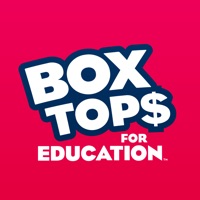Delightex Status
Are you having issues? Select the issue you are having below and provide feedback to Delightex.
Summary of Delightex Problems 🔥
- Glitchy, with issues such as objects not stopping on a straight path
- Upgrading to the Pro version is not user-friendly
- Moving in the app can be difficult and requires tapping the screen
- Some features, such as the Code Button, are missing or not available on certain platforms
- Some users are unsure how to upgrade to the Pro version or access certain features, such as coblocks on iPhone.
📋 1 Reported Issues:
Good day, I have the ClassVR system 2nd generation headsets and I am able to load my CoSpaces scenes onto the headset, but when I try to open them on the headset, I get an error stating that I need to update CoSpaces before opening the content. I was under the impression this happened automatically when the headset is more than 65% charged, which it is. Do you know how I can get the app working? Your assistance would be greatly appreciated.
Have a Problem with Delightex? Report Issue
Common Delightex Problems & Solutions. Troubleshooting Guide
Contact Support
Verified email ✔✔
E-Mail: support@cospaces.io
Website: 🌍 Visit CoSpaces Edu Website
Privacy Policy: https://cospaces.io/edu/privacy-policy.html
Developer: Delightex GmbH
‼️ Outages Happening Right Now
-
Started 8 minutes ago
-
Started 44 minutes ago
-
Started 49 minutes ago
-
Started 57 minutes ago
-
Started 1 hour ago
-
Started 1 hour ago
-
Started 1 hour ago