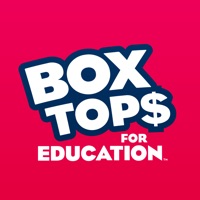Delightex Reviews
Published by Delightex GmbH on 2025-05-15🏷️ About: Create and explore VR and AR worlds with your students! Adaptable to any subject and grade, CoSpaces Edu lets students build their own 3D creations, animate them with code and explore them in Virtual or Augmented Reality. Creating with CoSpaces Edu develops 21st Century learning skills and digital literacy, enhances creativity and fosters collaboration in the classroom.