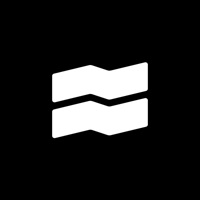Activity Scheduler Status
Are you having issues? Select the issue you are having below and provide feedback to Activity Scheduler.
Summary of Activity Scheduler Problems 🔥
- Difficult to print season schedule
- No notifications
- Difficult to log in and validate information
- Email address not being verified
- Long line to get in without app
📋 5 Reported Issues:
I upgraded my phone to the iPhone 15 Pro with the iOS Version 17.0.3 and now I cannot download the calendar for the upcoming season onto my phone. When I select it download I get the message: Please change to allow activity scheduler app to access calendar in setting. When I select Go to Setting, there isn't a choice to allow it to have access to the Calendar. I even deleted the app and reinstalled but no luck. Please advise.
I cannot export my calendar (activity scheduler) to my Google calendar…it says I have no Google account!! Ugh
I’ve had this app for over a year and it’s worked great. When I opened it the other day it had a message to update it. I updated it and when done and I hit open it does nothing. Kicks me to my Home Screen. I’ve tried uninstalling and reinstalling twice and still can’t open it at all. Help!
I previously had the app on my iPad and now when I try to open it, it won’t open. I have it on my phone and my wife’s phone and it works fine and I have my iPad updated to the iOS 14.7. Please help.
Won’t load now, worked before
Have a Problem with Activity Scheduler? Report Issue
Common Activity Scheduler Problems & Solutions. Troubleshooting Guide
Contact Support
Verified email ✔✔
E-Mail: app-support@rschooltoday.com
Website: 🌍 Visit Activity Scheduler Website
Privacy Policy: https://rschooltoday.com/policies.html
Developer: rSchoolToday
‼️ Outages Happening Right Now
-
Started 4 minutes ago
-
Started 7 minutes ago
-
Started 9 minutes ago
-
Started 10 minutes ago
-
Started 14 minutes ago
-
Started 15 minutes ago
-
Started 16 minutes ago