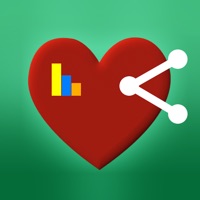myAir Status
Are you having issues? Select the issue you are having below and provide feedback to myAir.
problems reported in the last 24 hours
Summary of myAir Problems 😠👌🔥
- Poor cell service in bedroom
- No data of prior nights
- Doesn't synch
- Doesn't alert of anything
- Reporting functions are shallow
- Trying to reach support is practically impossible
- Airsense 10 machine For Her is very noisy and loud
111 Reported Issues: 😵🆘🛟🚨📢
Hello Resmed, The myAir portal is not working. I am receiving a message that it has encountered a problem please try again. The website portal is asking for my machine serial number and the 3 digit device number. The myAir web portal freezes when I enter this information. Your assistance would be greatly appreciated. Martin West Berkshire, UK
The app has been down for days. Deleting and reinstalling does not help.
The app was throwing up an error message that it could not connect, so I tried logging out. Now it won’t let me log back in! This was after restarting my machine and closing and opening the app several times.
Getting error message when tryptophan retrieve my nightly data. Hasn’t worked in last two days. My Bluetooth won’t connect either. What do I do. Already tried deleting and reloading the app.
My ResMed myAir device is not working and keeps giving me myAir app experiencing problems please try again for the last day plus.
The iPhone app displays "The myAir app experienced an error. Please try again." It shows a cloud and an exclamation mark within a circle on the cloud. Using the blue tab at the bottom to click on "OK" just redisplays the blank dashboard. iPhone restart does not help.
My app keeps giving me error messages and usually if I reinstall machine it fixes it but not this time. I have have rebooted phone and machine and no change. Please help!
I keep getting an error message server not responding. I have deleted the app and reinstalled. Unplugged my CPAP and still getting error message
I’m getting the same “experienced an error” message as reported by others.
I have a ResMed 11. MyAir app is not working either with an error message "The myAir app is experiencing an error. Please try again. Initially all my profile info was gone, asked to have me connect to my equipment. Now I have 2 ResMed 11 devices showing up with 2 different serial numbers (but only have 1 machine). Now I have been completely kicked off and can not log back in.
App says “The myAir app is experiencing an error. Please try again”. To troubleshoot, I have: - Closed /Reopened App - Hard reboot on phone - deleted, reinstalled app (3x) - reset machine Any other ideas?
Server not responding. Try again later
I’m getting the same message about an error for the last 12 hours. Finally started using the app daily to make my insurance happy and this happened lol
Fix the bl00dy app/web server so we can monitor our sleep therapy. Otherwise we'll be asking for a full refund as it's not fit for purpose under Australian consumer Law!!!! Not good enough in 2022
App stopped working after a few weeks. Says it experienced an error and trying again does nothing.
The iPhone app displays "The myAir app experienced an error. Please try again." No matter which option I try to access, I get this error with the figure of a cloud and the Exclamation mark within a circle on the cloud. Hitting the blue tab at the bottom with an underlined "OK" just eliminates the cloud and redisplays the dashboard with no data. I first noticed the problem yesterday. iPhone restart does not help.
Error message asking for machine details but then won’t connect and freezes. Have tried rebooting all devices and logging on and off numerous times. My account name is on the screen but won’t log in or show my data.
Server not responding
MyAir app has been throwing an error message for the last 12 hours or so stating "the myair app experienced an error please try again" no matter how long you wait or how many times you try, the same message comes up.
Hello Resmed, The myAir portal is not working. I am receiving a message that it has encountered a problem please try again. The website portal is asking ofr my machine serial number and the 3 digit device number. The myAir web portal freezes when I enter this information. Your assistance ould be greatly appreciated. Regards, Greg
Won't connect to internet
Have a Problem with myAir™ by ResMed? Report Issue
Common myAir Problems & Solutions. Troubleshooting Guide
Complete guide to troubleshoot myAir app on iOS and Android devices. Solve all myAir app problems, errors, connection issues, installation problems and crashes.
Table of Contents:
Some issues cannot be easily resolved through online tutorials or self help. So we made it easy to get in contact with the support team at ResMed, developers of myAir.
Verified email ✔✔
E-Mail: [email protected]
Website: 🌍 Visit myAir Website
Privacy Policy: https://myair.resmed.com/policies/privacy-notice?country=US
Developer: ResMed
The Personal Therapy Assistant* feature provides interactive voice-guided instructions to help you set up your equipment and fit your mask. this app's Test Drive* feature helps you get comfortable with therapy using your machine at different levels of air pressure. myAir also offers a Library of helpful videos and guides that show you how to set up your specific AirSense or AirCurve machine and ResMed mask, as well as how to get comfortable on therapy. It guides you through therapy and connects you to the support you need, when you need it. this app offers tailored coaching, tips and videos to increase your comfort and success. You can also download a therapy summary report to keep for your records or share with your healthcare provider. *Feature available only with an AirSense 11 machine. Take charge of your sleep therapy success with this app™, an exclusive app available to ResMed AirSense™ and AirCurve™ users. Getting used to therapy can take a little time, but with the right support you can enjoy a great night's sleep. this app acts like your personal sleep coach. For example, if you have problems with your mask seal, this app will provide tips about how to fix it. myAir also offers a full Library of helpful videos and guides to answer common questions. With regular check-ins*, this app proactively prompts you to see how your therapy is going and provides coaching if you have problems. With your prior consent, this app also shares your therapy insights with your healthcare team* so they can be more connected to your care. With this app, you can easily access your daily sleep therapy data to monitor your therapy progress. Detailed metrics help you track your therapy progress over time. Note: this app is available only for ResMed AirSense and AirCurve machines with built-in wireless connectivity. Simply log in to see your nightly this app score, which shows how well you slept on therapy at a glance. Not available with AirSense 10 or AirCurve 10. Whether you set up your equipment at home or in person, this app helps you get started with confidence and ease. Along the way, you'll get email and push notifications that encourage and support you. For the AirMini™ machine, please download the AirMini by ResMed app.