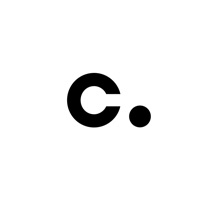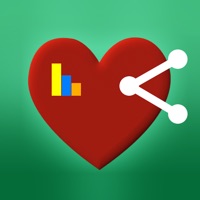Dexcom G6 Status
Are you having issues? Select the issue you are having below and provide feedback to Dexcom G6.
Problems reported in the last 24 hours
Summary of Dexcom G6 Problems 🔥
- Does not predict regular lows and highs
- Signal loss
- App loses connection with transmitter
- No notifications when signal is lost
📋 20 Reported Issues:
Dexcom G6 app not letting me log in. Log in button greyed out.
It no longer receives data even though my pump connected to the same transmitter is receiving data. The app just says “The Dexcom CGM app is no longer working correctly” and says to delete and redownload it, but doing this and logging in again results in the same error message.
My G6 device just recently started freezing on my iPhone at a certain blood glucose level. For example I was in a wake recently and it alarmed . I looked at the reading and it was 5.4 which was odd as that is not one if my settings. I thought I must have been going low but when I turned off the phone and rebooted it showed the reading as 11.5 which caused the alarm. This type of situation has happened about once a day for the past 2-3 weeks . This morning I felt my reading was low but my reader was showing a steady 8.2 which is usually a signal if it is steady for a long time .
My dexcom is not register right it tell me that my blood suger 40 but i took my blood suger on my hand meter and it 112 i have had trouble before and call and talk to some lady ,it not doing right.
I only started to use dexcom and my first one worked for 2 weeks told me to replace sensor which I did and wasted 4 of them my box for the month, telling me its SENSOR ERROR does anyone know what to do Rang dexcom and chap I was talking to said he would ring me back which I am still waiting for
I only started to use dexcom and my first one worked for 2 weeks told me to replace sensor which I did and wasted 4 of them my box for the month, telling me its SENSOR ERROR does anyone know what to do Rang dexcom and chap I was talking to said he would ring me back which I am still waiting for
The app stopped working and said to delete it and reinstall It won’t download from the store now
Dexcom G6 app keeps crashing since last iPhone update.
Sensor error, is what you will see on my screen if you were looking at this device Dexcom sent along to me. It worked for a while with the free starters kit and as that began to age it began to send me sensor error messages and now I have gone through three of the sensors I had which leaves me without anything more than the one I have and the transmitter therein. Why is this the only thing I see now? Wth have I done? or is it down to the physical apparatus itself and for whatever reason it won't work ? Idk but I could sure use some assistance with this problem. Cheers to you.
Last sensor expired. I did not install new sensor for several days. Now after installing new one, it only displays current glucose reading. There is no graph showing past readings. Can you suggest how I can restore receiving a continuous graph. Thank you
Ap keeps crashing On s22 phone been through 2 sensors wtf If you can't sell a working product get out of the business
DEXCOM g6 app drains battery. Sometimes difficult to use "freezes". Looses connectivity.
my dexcom6 app keeps losing internet connection
Sensor not lasting 10 days
My Dexcom app has stopped working 2 times in the last 2 days. It makes me delete the app and reinstall. Which has screwed up my sensor session. Now I am afraid to put another new sensor in.
I called Dexcom techs, they say the problem with no data is because most android phones are running on the 12 software version Dexcom is only is up to 11. They are working on it. might take months. when you get no data uninstall and reinstall the app on your phone. keep the transmitter number and sensor number handy. I take a picture of it every time I change it. Today I am getting no data on my sharer phone when I have data. Dexcom just has to work out the bugs.
Lost app
Sensor crashes after inaccurate and mmissing readings. Does not allow calibration. Finally crashes. This has happened almost everytime. I have only had one actually work correctly for a full 10 days. I really like using this meter and would like to keep using it. Should the sensor be changed every 8 days instead of the dealing with waiting 10 days? When it crashes it needs to be changed when carashed.
my decom 6 app has not worked allday so i have no clus as to by blood sugar count
Whenever I go to a hockey game (with approximately 4000+ others) my sensor signal is lost numerous times during the event. I have cleared out all the old transmitters out of my Bluetooth, so that there is just one active transmitter. Just wondering if there is anything else I can do.
Have a Problem with Dexcom G6? Report Issue
Common Dexcom G6 Problems & Solutions. Troubleshooting Guide
Contact Support
Verified email ✔✔
E-Mail: appsupport@dexcom.com
Website: 🌍 Visit Dexcom G6 Website
Privacy Policy: http://www.dexcom.com/privacy-policy
Developer: Dexcom
‼️ Outages Happening Right Now
-
Mar 02, 2025, 04:32 PM
a user from Kelowna, Canada reported problems with Dexcom G6 : Login
-
Started 8 minutes ago
-
Started 10 minutes ago
-
Started 16 minutes ago
-
Started 18 minutes ago
-
Started 20 minutes ago
-
Started 21 minutes ago
-
Started 22 minutes ago