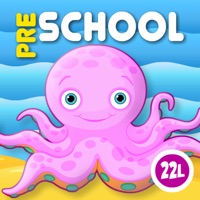Tracing Projector Status
Last Updated on 2021-10-22 by Photility
I have a problem with Tracing Projector
Are you having issues? Select the issue you are having below and provide feedback to Tracing Projector.
Summary of Tracing Projector Problems 🔥
- False advertisement saying its “high quality”
- Camera does not stop swaying in hand held mode
- No “focus” option to clearly see what you’re drawing
- Timer on how long you can draw before having to purchase the full version
📋 1 Reported Issues:
نسا
2024-03-24
من این برنامه رو دوست دارم
Showing 1-1 of 1 reported issues:
Have a Problem with Tracing Projector? Report Issue
Common Tracing Projector Problems & Solutions. Troubleshooting Guide
Contact Support
Verified email ✔✔
E-Mail: Info@davincieyeapp.com
Website: 🌍 Visit Da Vinci Eye Website
Privacy Policy: https://davincieyeapp.com/privacy-policy/
Developer: Cube MG LLC
‼️ Outages Happening Right Now
-
Started 2 minutes ago
-
Started 2 minutes ago
-
Started 8 minutes ago
-
Started 10 minutes ago
-
Started 10 minutes ago
-
Started 13 minutes ago
-
Started 19 minutes ago