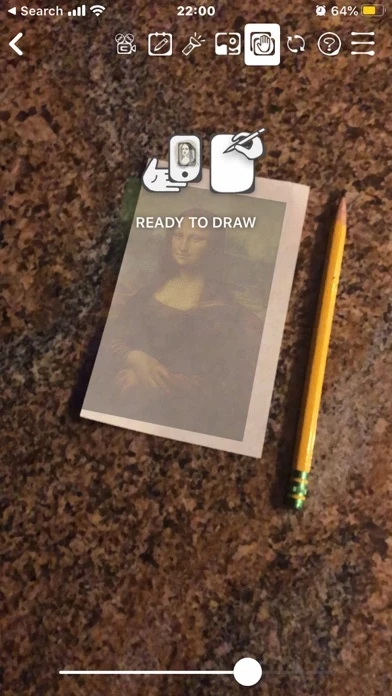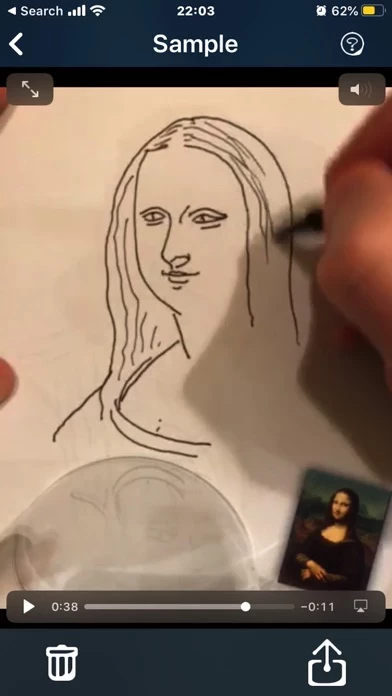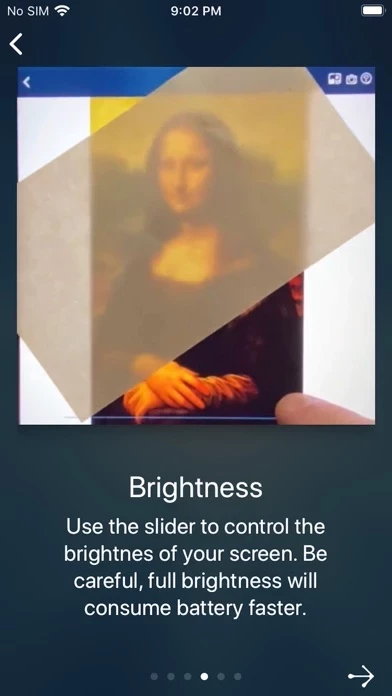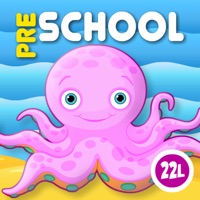- Choose any image to trace, take a photo, or select from hundreds of images in the app
- Learn to draw by tracing photos and using filters to enhance the image
- Create one-of-a-kind artwork to hang on your wall or share on social media
- Record a video while you draw and share it on your favorite social network
- Great for face painting or artistic makeup
- Useful for school projects or transferring ideas from photos to drawing canvas
- Challenge yourself to sketch the essence of the image before the timer runs out
- Several tools to make tracing easier, such as light table, handheld mode, camera focus lock, and canvas area lock
- Several filter modes to enhance the image and increase contrast
- Use the flashlight to light up your drawing (requires Full Version)
- Use the selfie camera and draw on your face (requires Full Version)
- Video recording in time-lapse mode with an option to enable normal-speed and audio
- Videos and snapshots are stored automatically and available to share later
- Combine multiple videos to create a single video for sharing
- Enhanced for 3D Touch with quick access to camera and photo album
- Requires access to camera and photos to load images and save videos
- Optionally uses microphone when recording a video while drawing.