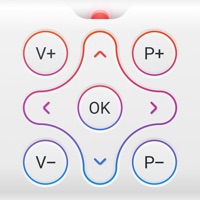smART sketcher projector Status
Are you having issues? Select the issue you are having below and provide feedback to smART sketcher projector.
Problems reported in the last 24 hours
Summary of smART sketcher projector Problems 🔥
- Poorly done ad
- Can't look at functions without allowing access to photos
- Takes forever to load up
- Doesn't scan the picture properly
- Have to repeatedly turn it on and off to find the machine
📋 7 Reported Issues:
No me reconoce la tarjeta me dice insert card, sin embargo con el móvil si que funciona
Smart sketch app is not working . The camera doesn’t work it just freezes when you click on it. I’ve shut the app down and restarted several times and still nothing
Camera not working on app- it just freezes every time you click on it. I’ve shut down and restarted the app several times.
When I select the photo library button it simply goes grey but will not load my photos to select from my own library. I have made sure I have the current update and have checked settings. I’ve turned off both smart sketcher and my phone multiple times. What can be done?
Trying to install app on iPad and have requested but not received email 3 times. Have looked in all folders and don’t have an email address that blocks anything.
Was working great for 3 days. Now it won’t connect to the iPad. I have deleted and reinstalled. Turned off unit, etc. please help.
My sons smart sketcher is not working its flashing and saying its not reading the card insert. He has only had this since Christmas and is very sad its not working. Many thanks Gillian
Have a Problem with smART sketcher projector? Report Issue
Common smART sketcher projector Problems & Solutions. Troubleshooting Guide
Contact Support
Verified email ✔✔
E-Mail: support@flycatcherapps.com
Website: 🌍 Visit smART sketcher Projector Website
Privacy Policy: https://www.flycatcher.toys/smart-sketcher/privacy-policy/
Developer: Flycatcher Inc
‼️ Outages Happening Right Now
-
Started 3 minutes ago
-
Started 7 minutes ago
-
Started 11 minutes ago
-
Started 12 minutes ago
-
Started 23 minutes ago
-
Started 24 minutes ago
-
Started 25 minutes ago