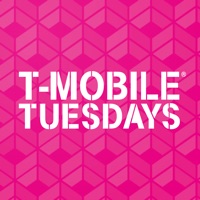VIZIO | WatchFree+ Status
Are you having issues? Select the issue you are having below and provide feedback to VIZIO | WatchFree+.
Problems reported in the last 24 hours
Summary of VIZIO | WatchFree+ Problems 🔥
-The latest update broke the pairing and caused problems for some users.
-The app is not supported on some devices.
-The customer service is not very helpful.
-The latest update removed the equalizer setting, which was a great feature.
📋 2 Reported Issues:
M65Q8-H1 works fine until selecting Smartcast.TV crashes/freezes ,Smartcast doesn't load,and no controls work. Cannot power off. Have to unplug
Vizio mobile app no longer work. When I login I receive an error message, “unable to come to server,” How do I fix this?
Have a Problem with VIZIO | WatchFree+? Report Issue
Common VIZIO | WatchFree+ Problems & Solutions. Troubleshooting Guide
Contact Support
Verified email ✔✔
E-Mail: customersupport@vizio.com
Website: 🌍 Visit VIZIO | WatchFree+ Website
Privacy Policy: https://www.vizio.com/en/terms/privacy-policy
Developer: VIZIO
‼️ Outages Happening Right Now
-
May 23, 2025, 11:26 PM
a user from Milwaukee, United States reported problems with VIZIO | WatchFree+ : Not working
-
Started 3 minutes ago
-
Started 7 minutes ago
-
Started 10 minutes ago
-
Started 12 minutes ago
-
Started 12 minutes ago
-
Started 12 minutes ago
-
Started 16 minutes ago