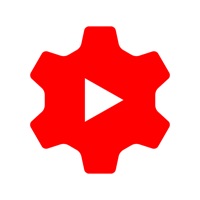Photoroom Status
Are you having issues? Select the issue you are having below and provide feedback to Photoroom.
Problems reported in the last 24 hours
Summary of Photoroom Problems 🔥
- Layers tool is in the way and can't be minimized, moved or customized
- Scanning process removes shadows
- Batch editing is not as intuitive as before
- App crashes when selecting more than 8-10 photos
- Format changes have made the app less simplistic
- Layout is now odd
- QR codes are added automatically
📋 37 Reported Issues:
I’m trying to create a picture and every time I try to edit the font my whole app crashes.
I have subscribed. Keeps getting stuck when adding an image to a batch. I restart, same thing. I can't remove the image etc.
Hi, The unsplash features keeps showing an error occurred message when I try to use a picture. It did work previously. I gave cleaned my cache and data. I don't have Pro. Thank you
Hi, The unsplash features keeps showing an error occurred message when I try to use a picture. It did work previously. I gave cleaned my cache and data. I don't have Pro. Thank you
My app keeps freezing.
App keeps crashing when I open it, I have pro and app just doesn’t open
Horrendously slow. I have to put the phone down and go do something. I mean a good 5 minutes and sometimes it closes the app all together.
An error occurred. Check your connection. Rebooted. Internet is fine. Error continues.
An error occurred. Check your connection. Rebooted. Internet is fine. Error continues.
The download button is greyed out - cannot download edited images today
I subscribed and paid and yet this app has NEVER worked for me! This feels like financial scam for taking peoples money and delivering ZERo! #JustSayNoToPhotoRoom!
Hi, the app doesn't scan photo's anymore.
I cannot upload photos to Photo Room because I keep getting a code that says: An Error Occurred, Check Your Connection Again. There is no problem with my connection and I can't figure out how to fix this
Lots of problems, sorry. 1. PR keeps quitting on iPhone. 2. processes have changed since update - now really clumsy, unintuitive and SLOW. 3. trying to log in on the Web app on my MacBook - I do everything - follow the secret code etc. My log in still doesn't register on the web-page. Help!!! I look forward to your help.
Have pro version and when trying to do batch photos and modify them to change background or anything on the desktop it keeps removing the photo. Unable to get anything done with this background remover.
I try photoRoom and liked the app. Then I applied for the pay pro version, after that I was unable to use photoroom, get my information or anything. Now I have issues canceling. I do not recommend this app until there's a better way of communicating with customer service and an easy way of getting a refund if you have a problem
Photo room keeps saying photoroom has stopped since I downloaded the app.I have not been able to make use of the app.
PhotoRoom studio is not avalible in device pls in need help from Google play store
Hello there, I'm having trouble trying to create a new design on PhotoRoom. Every time I try to go in and begin creating, everything that I need to use on the create site keeps disappearing and it's making it really hard for me to start creating if everything on the screen keeps disappearing. Do you think you can fix this bug so nobody else will have this problem?
The app keeps freezing. I rebooted my iphone several times and reinstalled the app again. Still NOT working and I was charged a fee to subscribe again because I could not find a way to log in. How can this be fixed. It is stopping my business in its tracks!
Hello there, today there was a problem with PhotoRoom where every time I try to go and edit the background, it takes a really long time for everything to load up and the background edit page keeps slowing down every time. Can you please try and this fix this so I won't have any more problems editing my background?
Hello there, today there was a problem with PhotoRoom where every time I try to go and edit the background, it takes a really long time for everything to load up and the background edit page keeps slowing down every time. Can you please try and this fix this so I won't have any more problems editing my background?
Everytime a photo is loaded and statarts to scan, "an error occurred" pops up! 48 hrs now! Deleted and reinstalled app, same error message! I'm guessing app has a "free" life and then in order to work you have to pay for upgrade to Pro?!?!?
app exiting out by itself whenever I go to additionally edit/clean up the cutout
App not working - is there a fix
My app keeps selecting its own pictures and not allowing me to use it properly. It’s like it has a mind of its own.
Im not sure if its been since updating my iphone or what but every time i click cutout the app wont let me do that option anymore it shuts down or freezes up completely.
can load photos to do a batch edit, but then each photo gets a red cross and it doesn't remove any background, been a couple of days now, have restarted my phone, have uninstalled and reinstalled ap, nothing has worked
App doesn't scan pictures anymore what makes it useless
My app works for about 6 edits and then it crashes so I have to constantly go back in to finish editing my batch.
App will not scan pictures just "scans" and never does anything
The app keeps crashing. Wont even open. Whats going on??
You click on app and it opens and then crashes before you can click on anything. Been that way all day.
I might take one photo and then it just won't take the back ground out. This has happened the last 2 days
Can open app help
it just keeps crashing and I cant even open the app, it crashes after just couple of seconds
The photoroom app keep stopping
Have a Problem with Photoroom: AI Photo Editor? Report Issue
Common Photoroom Problems & Solutions. Troubleshooting Guide
Contact Support
Verified email
Contact e-Mail: hello@photoroom.com
Verified email ✔✔
E-Mail: help@photoroom.com
Website: 🌍 Visit Photoroom AI Photo Editor Website
Privacy Policy: https://photoroom.com/legal/privacy
Developer: Photoroom AI Photo Editor
‼️ Outages Happening Right Now
-
Mar 07, 2025, 02:31 PM
a user from Lagos, Nigeria reported problems with Photoroom : Not working
-
Mar 05, 2025, 04:06 PM
a user from Heidelberg, Germany reported problems with Photoroom : Not working
-
Feb 14, 2025, 08:51 PM
a user from Dayton, United States reported problems with Photoroom : Not working
-
Started 1 minute ago
-
Started 6 minutes ago
-
Started 10 minutes ago
-
Started 11 minutes ago
-
Started 18 minutes ago
-
Started 19 minutes ago
-
Started 20 minutes ago